Use 2FA Keys to Access Your Advanced Protected Google Account on Any Device [CWL-005]
How to Set Up Google Advanced Protect on Any Device
Full Tutorial: https://nulb.app/x496p
Subscribe to Null Byte: https://vimeo.com/channels/nullbyte
Subscribe to WonderHowTo: https://vimeo.com/wonderhowto
Kody's Twitter: twitter.com/KodyKinzie
Cyber Weapons Lab, Episode 005
For celebrities, business owners, human rights workers, and other security-conscious users, the threat of phishing can be reduced substantially by mastering the use of U2F devices. Since you'll invariably be using both mobile and desktop devices at some point, it is critical to practice logging in with these tokens to ensure you can do so under stress.
The process for accessing your Google account with Advanced Protection isn't the same for Windows, iOS, Linux, or Android, so depending on which operating system you use, you may be limited in the types of U2F devices you can use.
- Setting up Advanced Protection on Windows: 0:45
- Using keys on Kali Linux: 4:30
- Using keys on Arch: 9:40
- Using keys on macOS: 10:31
- Using keys on Android devices 11:05
- Using keys on iOS devices 12:06
To learn more, check out the article: https://nulb.app/x496p
Follow Null Byte on:
Twitter: https://twitter.com/nullbytewht
Flipboard: https://flip.it/3.Gf_0
YouTube: https://bit.ly/NullByteYT
Website: https://null-byte.com
Likes: 1
Viewed:
source

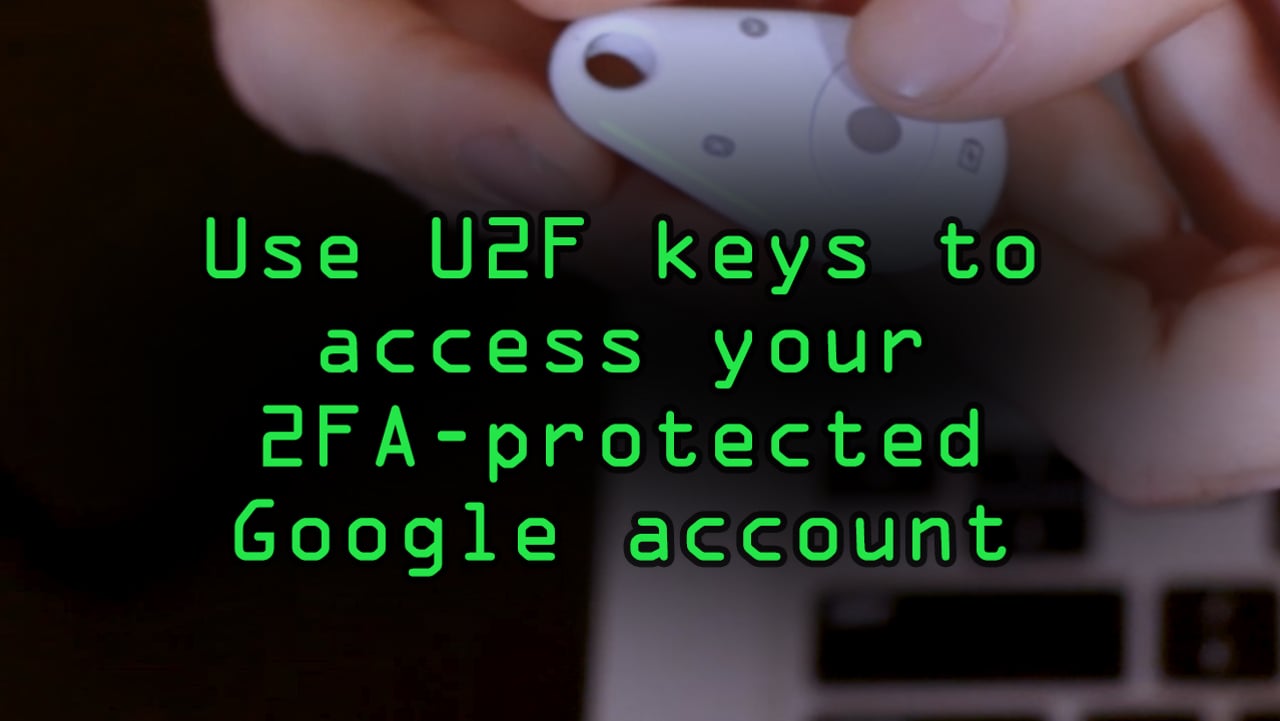






Gloss