Searching Twitter With Twarc | News from the Lab
Searching Twitter With Twarc
Twarc makes it really easy to search Twitter via the API. Simply create a twarc object using your own API keys and then pass your search query into twarc’s search() function to get a stream of Tweet objects. Remember that, by default, the Twitter API will only return results from the last 7 days. However, this is useful enough if we’re looking for fresh information on a topic.
Since this methodology is so simple, posting code for a tool that simply prints the resulting tweets to stdout would make for a boring blog post. Here I present a tool that collects a bunch of metadata from the returned Tweet objects. Here’s what it does:
- records frequency distributions of URLs, hashtags, and users
- records interactions between users and hashtags
- outputs csv files that can be imported into Gephi for graphing
- downloads all images found in Tweets
- records each Tweet’s text along with the URL of the Tweet
The code doesn’t really need explanation, so here’s the whole thing.
from collections import Counter
from itertools import combinations
from twarc import Twarc
import requests
import sys
import os
import shutil
import io
import re
import json
# Helper functions for saving json, csv and formatted txt files
def save_json(variable, filename):
with io.open(filename, "w", encoding="utf-8") as f:
f.write(unicode(json.dumps(variable, indent=4, ensure_ascii=False)))
def save_csv(data, filename):
with io.open(filename, "w", encoding="utf-8") as handle:
handle.write(u"Source,Target,Weightn")
for source, targets in sorted(data.items()):
for target, count in sorted(targets.items()):
if source != target and source is not None and target is not None:
handle.write(source + u"," + target + u"," + unicode(count) + u"n")
def save_text(data, filename):
with io.open(filename, "w", encoding="utf-8") as handle:
for item, count in data.most_common():
handle.write(unicode(count) + "t" + item + "n")
# Returns the screen_name of the user retweeted, or None
def retweeted_user(status):
if "retweeted_status" in status:
orig_tweet = status["retweeted_status"]
if "user" in orig_tweet and orig_tweet["user"] is not None:
user = orig_tweet["user"]
if "screen_name" in user and user["screen_name"] is not None:
return user["screen_name"]
# Returns a list of screen_names that the user interacted with in this Tweet
def get_interactions(status):
interactions = []
if "in_reply_to_screen_name" in status:
replied_to = status["in_reply_to_screen_name"]
if replied_to is not None and replied_to not in interactions:
interactions.append(replied_to)
if "retweeted_status" in status:
orig_tweet = status["retweeted_status"]
if "user" in orig_tweet and orig_tweet["user"] is not None:
user = orig_tweet["user"]
if "screen_name" in user and user["screen_name"] is not None:
if user["screen_name"] not in interactions:
interactions.append(user["screen_name"])
if "quoted_status" in status:
orig_tweet = status["quoted_status"]
if "user" in orig_tweet and orig_tweet["user"] is not None:
user = orig_tweet["user"]
if "screen_name" in user and user["screen_name"] is not None:
if user["screen_name"] not in interactions:
interactions.append(user["screen_name"])
if "entities" in status:
entities = status["entities"]
if "user_mentions" in entities:
for item in entities["user_mentions"]:
if item is not None and "screen_name" in item:
mention = item['screen_name']
if mention is not None and mention not in interactions:
interactions.append(mention)
return interactions
# Returns a list of hashtags found in the tweet
def get_hashtags(status):
hashtags = []
if "entities" in status:
entities = status["entities"]
if "hashtags" in entities:
for item in entities["hashtags"]:
if item is not None and "text" in item:
hashtag = item['text']
if hashtag is not None and hashtag not in hashtags:
hashtags.append(hashtag)
return hashtags
# Returns a list of URLs found in the Tweet
def get_urls(status):
urls = []
if "entities" in status:
entities = status["entities"]
if "urls" in entities:
for item in entities["urls"]:
if item is not None and "expanded_url" in item:
url = item['expanded_url']
if url is not None and url not in urls:
urls.append(url)
return urls
# Returns the URLs to any images found in the Tweet
def get_image_urls(status):
urls = []
if "entities" in status:
entities = status["entities"]
if "media" in entities:
for item in entities["media"]:
if item is not None:
if "media_url" in item:
murl = item["media_url"]
if murl not in urls:
urls.append(murl)
return urls
# Main starts here
if __name__ == '__main__':
# Add your own API key values here
consumer_key=""
consumer_secret=""
access_token=""
access_token_secret=""
twarc = Twarc(consumer_key, consumer_secret, access_token, access_token_secret)
# Check that search terms were provided at the command line
target_list = []
if (len(sys.argv) > 1):
target_list = sys.argv[1:]
else:
print("No search terms provided. Exiting.")
sys.exit(0)
num_targets = len(target_list)
for count, target in enumerate(target_list):
print(str(count + 1) + "/" + str(num_targets) + " searching on target: " + target)
# Create a separate save directory for each search query
# Since search queries can be a whole sentence, we'll check the length
# and simply number it if the query is overly long
save_dir = ""
if len(target) 1:
hashtag_interactions = []
# This code creates pairs of hashtags in situations where multiple
# hashtags were found in a tweet
# This is used to create a graph of hashtag-hashtag interactions
for comb in combinations(sorted(hashtags), 2):
hashtag_interactions.append(comb)
if len(hashtag_interactions) > 0:
for inter in hashtag_interactions:
item1, item2 = inter
if item1 not in hashtag_hashtag_graph:
hashtag_hashtag_graph[item1] = {}
if item2 not in hashtag_hashtag_graph[item1]:
hashtag_hashtag_graph[item1][item2] = 1
else:
hashtag_hashtag_graph[item1][item2] += 1
for hashtag in hashtags:
hashtag_frequency_dist[hashtag] += 1
if screen_name not in user_hashtag_graph:
user_hashtag_graph[screen_name] = {}
if hashtag not in user_hashtag_graph[screen_name]:
user_hashtag_graph[screen_name][hashtag] = 1
else:
user_hashtag_graph[screen_name][hashtag] += 1
urls = get_urls(status)
if urls is not None:
for url in urls:
url_frequency_dist[url] += 1
image_urls = get_image_urls(status)
if image_urls is not None:
for url in image_urls:
if url not in all_image_urls:
all_image_urls.append(url)
# Iterate through image URLs, fetching each image if we haven't already
print
print("Fetching images.")
pictures_dir = os.path.join(save_dir, "images")
if not os.path.exists(pictures_dir):
print("Creating directory: " + pictures_dir)
os.makedirs(pictures_dir)
for url in all_image_urls:
m = re.search("^http://pbs.twimg.com/media/(.+)$", url)
if m is not None:
filename = m.group(1)
print("Getting picture from: " + url)
save_path = os.path.join(pictures_dir, filename)
if not os.path.exists(save_path):
response = requests.get(url, stream=True)
with open(save_path, 'wb') as out_file:
shutil.copyfileobj(response.raw, out_file)
del response
# Output a bunch of files containing the data we just gathered
print("Saving data.")
json_outputs = {"tweets.json": tweets,
"urls.json": url_frequency_dist,
"hashtags.json": hashtag_frequency_dist,
"influencers.json": influencer_frequency_dist,
"mentioned.json": mentioned_frequency_dist,
"user_user_graph.json": user_user_graph,
"user_hashtag_graph.json": user_hashtag_graph,
"hashtag_hashtag_graph.json": hashtag_hashtag_graph}
for name, dataset in json_outputs.iteritems():
filename = os.path.join(save_dir, name)
save_json(dataset, filename)
# These files are created in a format that can be easily imported into Gephi
csv_outputs = {"user_user_graph.csv": user_user_graph,
"user_hashtag_graph.csv": user_hashtag_graph,
"hashtag_hashtag_graph.csv": hashtag_hashtag_graph}
for name, dataset in csv_outputs.iteritems():
filename = os.path.join(save_dir, name)
save_csv(dataset, filename)
text_outputs = {"hashtags.txt": hashtag_frequency_dist,
"influencers.txt": influencer_frequency_dist,
"mentioned.txt": mentioned_frequency_dist,
"urls.txt": url_frequency_dist}
for name, dataset in text_outputs.iteritems():
filename = os.path.join(save_dir, name)
save_text(dataset, filename)
Running this tool will create a directory for each search term provided at the command-line. To search for a sentence, or to include multiple terms, enclose the argument with quotes. Due to Twitter’s rate limiting, your search may hit a limit, and need to pause to wait for the rate limit to reset. Luckily twarc takes care of that. Once the search is finished, a bunch of files will be written to the previously created directory.
Since I use a Mac, I can use its Quick Look functionality from the Finder to browse the output files created. Since pytorch is gaining a lot of interest, I ran my script against that search term. Here’s some examples of how I can quickly view the output files.
The preview pane is enough to get an overview of the recorded data.

Pressing spacebar opens the file in Quick Look, which is useful for data that doesn’t fit neatly into the preview pane
Importing the user_user_graph.csv file into Gephi provided me with some neat visualizations about the pytorch community.

A full zoom out of the pytorch community
Here we can see who the main influencers are. It seems that Yann LeCun and François Chollet are Tweeting about pytorch, too.
Here’s a zoomed-in view of part of the network.

Zoomed in view of part of the Gephi graph generated.
If you enjoyed this post, check out the previous two articles I published on using the Twitter API here and here. I hope you have fun tailoring this script to your own needs!

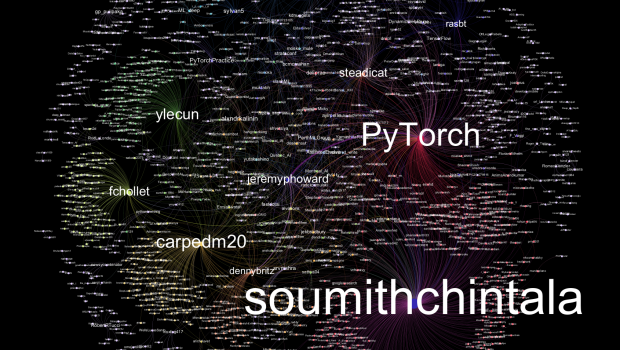






Gloss