SafeSearch removal Guide
Convert Text to Speech
For more information and manual removal instructions visit http://errortools.com/malware/hijacker/completely-remove-safesearch-guide/
Download Safebytes Anti-Malware: http://errortools.com/download/safebytes-anti-malware/
SafeSearch is an ad-supported, cross web browser plugin for Internet Explorer and Firefox/Chrome. The browser extension will modify the default or custom settings of the browser including the home page, search settings and in some cases will modify Internet Explorer's load time threshold, place a lock file within Firefox to prevent changing settings as well as disable the browser's Content Security Policy in order to allow for cross site scripting of the plugin. For these reasons it has been classified as a browser hijacker. From the publisher: SafeSearch created by AVSoftware is unique search engine that filters malicious sites or sites with bad reputation. Every website is weighted on several critical factors - vendor reliability, child safety, privacy issues, user opinions and ratings. SafeSearch has been found to be bundled with 3rd party software and malware, and therefore is not recommended to keep on your computer.
Aliases: Safe.Search Safesearch ad.safesearch Safesearch.net
This video shows a live demonstration of how Safe Search can be automatically removed using Safebytes Anti-Malware. As of publication of this video, Safe Search has been flagged as PUP., though detections can change over time. Safebytes Anti-Malware detects malware on your PC for free. Removal of malware requires a paid license. For some advanced users, manual removal of threats is preferred, and detailed in the linked article.
source

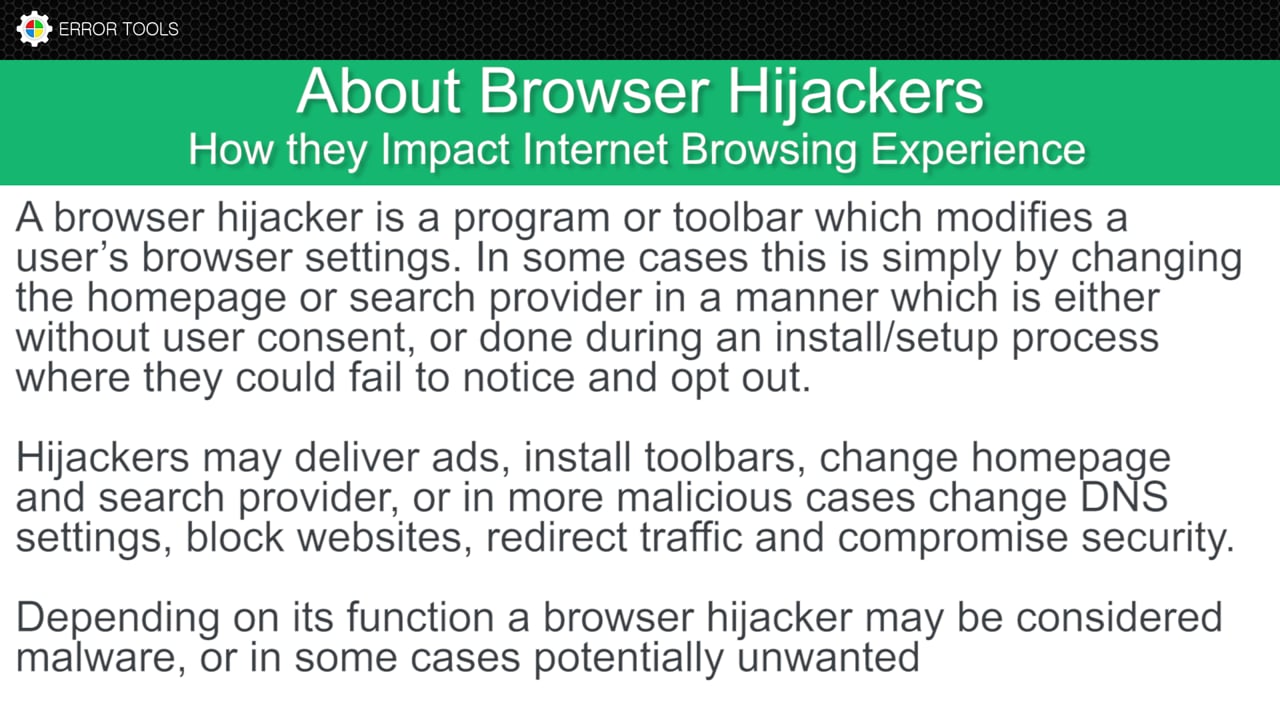






Gloss