Microsoft Tests Windows 10 Sign-In Options That Ditch the Passwords | News & Opinion
Windows 10 is taking another step to kill password logins.
The latest preview build for the OS, Insider Preview Build 18936 (20H1), includes a new option called "Make your device passwordless," which "will switch all Microsoft accounts on your Windows 10 device to modern authentication," Redmond said in a Wednesday blog post.
Instead, you'll s ign in with Microsoft's facial-recognition software, Windows Hello. Or you can use a fingerprint scan, a PIN number, or a USB security key. The change will make your PC closer to a smartphone when it comes to unlocking access.
Currently, the feature is only being rolled out to a "small portion" of Windows Insider users on the Fast Ring preview. "If the toggle isn't showing for you yet, check back in a week so," the company said. To become an Insider, you can register on Microsoft's website. But be warned: preview builds may be buggy.
Last November, Redmond added the option to make all Microsoft accounts passwordless by letting you sign in with a USB security key or through Windows Hello. The technology works by keeping the digital cryptographic key needed to unlock your online accounts local to your device instead of transmitting the data over the internet, which can make it vulnerable to a breach or an accidental leak.
Not everyone will have a PC with a facial recognition-enabled camera or a fingerprint scanner. So you'll also have the option to create a PIN number. That may sound less secure than a password. But registering a PIN number will create a more complex cryptographic key that's confined to your PC and never transmitted over the internet. The key can then sign any authentication requests needed to log into your accounts.
"That PIN is useless to anyone without that specific hardware," Microsoft explains in a support page. "Someone who steals your password can sign in to your account from anywhere, but if they steal your PIN, they'd have to steal your physical device too!"
In January, the company also released a Windows 10 Insider build that can let you sign into your PC and Microsoft accounts with an SMS code sent to your smartphone.
For other online services, you can consider using a password manager to securely keep track of all your login credentials.

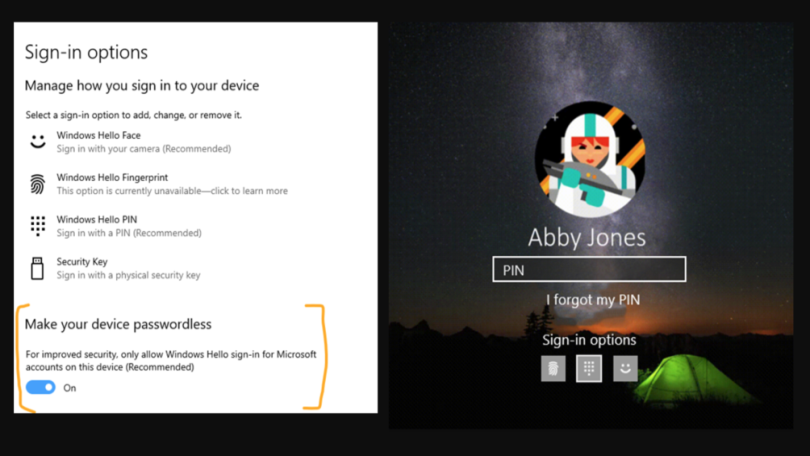






Gloss