Malwarebytes 3.0 Review 2017: Malware Detection Test
iSpeech
This hands-on malware detection test of Malwarebytes 3.0 demonstrates how well Malwarebytes handles detection of new zero-day malware.
For the complete professional review of Malwarebytes 3.0 visit: https://fatsecurity.com/review/malwarebytes
The newest version of Malwarebytes, released in the beginning of 2017, was met with great expectations in the online community.
The difference is that now Malwarebytes can replace a real time antivirus software and run alongside one as well.
We reviewed it thoroughly and aside from providing third-party test scores and a complete overview of this popular anti-malware software, we also performed in-house hands-on tests of our own.
The test shown in this video (along with a general explanation about malware) will put Malwarebytes 3.0 to the test against 1,000 different files containing zero-day malware.
I trigger a manual scan on the selected folder with the malware files to test if Malwarebytes can identify them and delete or quarantine the infected files so that I eventually see significantly less files in the folder.
---------------------------------
In order to understand the results, it's important that you bear in mind that Malwarebytes 3.0 is a "next-gen" (next generation) antivirus software. It uses AI (artificial intelligence) to identify the behavior of malware when it's executed and poses an actual risk to the system.
Traditional antivirus software excels at identifying dormant malware by comparing snippets of its code and MD5 (or other) hashes to a huge database each company owns.
This is more of a detection test, than a protection/removal test.
The way I perform my test is more suitable to measure traditional software because none of the malware files I'm testing is actually active, they're all dormant - they simply lie there in a honeypot folder.
In other words, traditional antivirus software detects malware based on a signature database; whereas Malwarebytes focuses on behavioral detection.
So take these results with a grain of salt when it comes to Malwarebytes because there's a reason they're so popular.
Their malware removal software works very well, and with this new version their protection capabilities should leap forward as well. As a "next-gen" software, one cannot make overarching summations just yet.
I suggest you use our antivirus lab tests results calculator to and set it to the last 3 years for recent results: https://fatsecurity.com/tools/test-results-calculator
The calculator gives a comprehensive overview and scores of how Malwarebytes tracking the changes the company has made.
The results are few and far between because until recently, Malwarebytes has not participated in the tests conducted by independent testing labs.
This is why my score shouldn’t be set in stone as the software will continue to develop, and it has already shown some formidable features definitely worth your attention and a trial.
To sum up, give this video a watch to learn to get a detailed demonstration of how I test for detection rates and how malware infection works.
video, sharing, camera phone, video phone, free, upload
2017-01-25 10:22:41
source

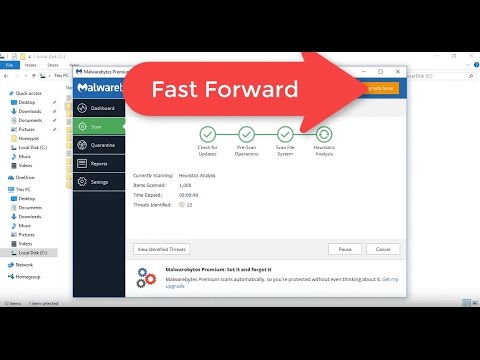






Gloss