GCR COIN Blockchain Comprehension – Minting / Staking GCR Coin Desktop Wallet
iSpeech
Blockchain Comprehension on the Pioneering to emPower show
HOW TO GROW YOUR CONNECTIONS to MINTING —THIS IS ONLY FOR THOSE THAT HAVE NOT HAD FULL BARS ON THE DESKTOP PRIVATE WALLET
https://www.youtube.com/watch?v=3wlk59lgy6U
Go to the Global Currency Reserve Blockchain Explorer at this link https://chainz.cryptoid.info/gcr/#!wallets
Click NETWORK tab
Click NODE LIST (Little box toward the bottom to the right of /Satashi:1.0.0/
Copy & paste a chosen node to a text doc (any node will do) Will look like this as example: addnode=108.226.126.217
On the Text Document remove equal sign - replace with space
add the word “add” next to it (on the right) on text document with space before it (no parenthesis)
So it looks like this as example: addnode 108.226.126.217 add
Go to the “Help” tab in your GCR Private Desktop Wallet (at the top of the screen)
Drop down to “Debug window”
Click “Console”
Paste the node from the text document at the bottom of the screen in the white bar & then click enter
So it will look something like this: addnode 108.226.126.217 add
No more than 5-6 Nodes.. Just do a one at a time .. say each day or every other day til you get full lit bars .. Never overstuff with Nodes.
Optional: WANT TO SEE YOUR HASHING & CONFIRMATIONS AND THE STAKING IN ACTION FOR YOUR GCR WALLET ON THE BLOCKCHAIN?
Go to the Global Currency Reserve Blockchain Explorer https://chainz.cryptoid.info/gcr/#!wallets
Click EXTRACTION tab
There you will find the staking addresses in the GCR Network
In the event you are staking & it is spendable, you may find your own GCR address by scrolling down the blue STAKING ADDRESSES
Your GCR address is found on your GCR Desktop Private Wallet by clicking RECEIVE
HOW OLD ARE YOUR COINS AND HOW MANY DO YOU HAVE .. So advantage is to you to move your coins to your Desktop/ Private/ Local Wallet. Earning 100’s in US Dollars just in the staking and creating a cash register in your home.
NORTON ANTI VIRUS USERS
Norton users must, first, place the name of the program in 'Exclusions' and, then, make sure next, turn OFF 'Download Intelligence', which is found by clicking on 'Security---Advanced'. The latter must be done after every boot or GCR restart.
Enable Private Wallet
If the wallet software is already installed and Private networks was not enabled, you can simply pull up the Windows Firewall settings via the Control Panel or these steps:
Click Start
Search Windows Firewall
Click Allow a program or feature through Windows Firewall
Click Change Settings
Scroll down until you see gcr-qt.exe and check the box under Private and uncheck Public
Click Ok
This should allow the wallet to communicate through the firewall.
——————————————————————————————
How to back up the GCR desktop wallet, delete the wallet, download a new wallet, adding the back file with your coins to the new wallet with Uncle Gerhard Rempel https://www.youtube.com/watch?v=qoySt3ALVog&feature=youtu.be
A node is ONE wallet, representing ONE IP address.
That's why you cannot run multiple wallets on the same computer.
Daniel Spiteri Instructions on how to create a USB GCR WALLET.. can be used as cold storage or to be used as a mobile wallet for public computers. https://vimeo.com/151289585
GCR Coin Specs: http://gcrcoin.com
Pioneering to emPower -The Alternative Currency Chat and Latest Industry News emPowered by NEXXUS UNIVERSITY with your Host Kelly BE
Join the conversation
source

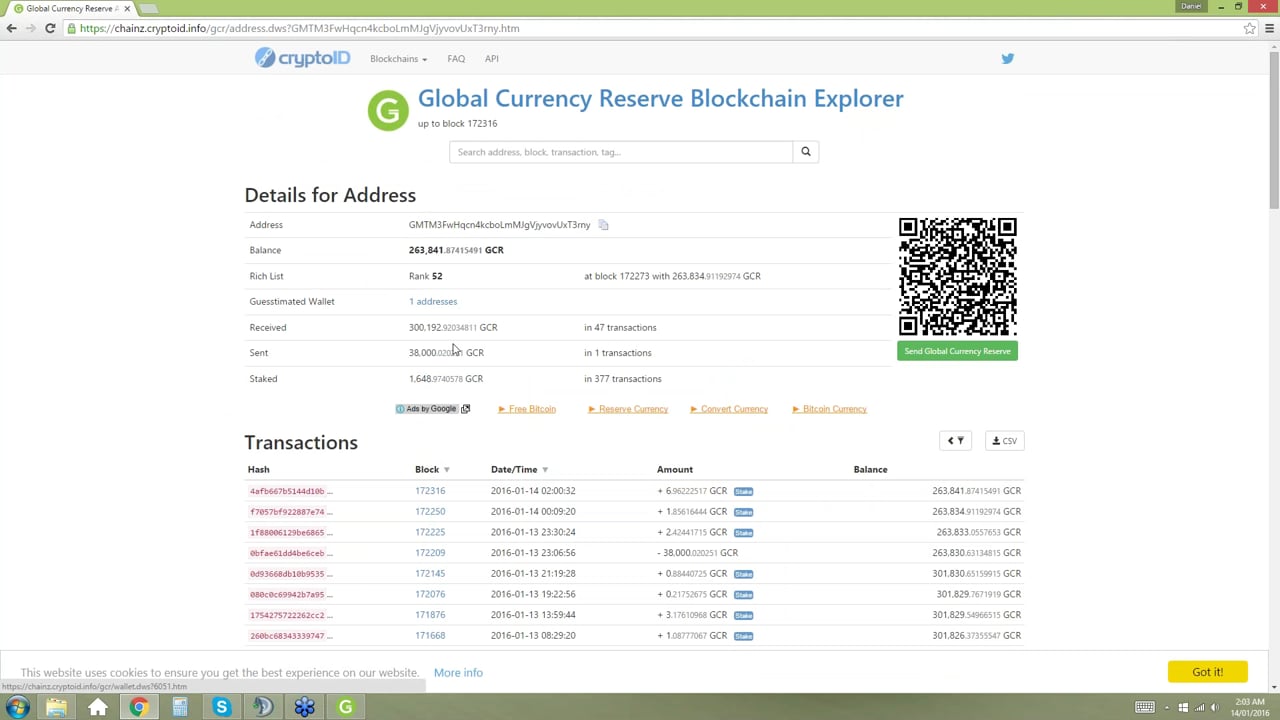






Gloss