Backing up Der Flounder Revisited Once Again
> Backup, Linux, Raspberry Pi > Backing up Der Flounder Revisited Once Again
Backing up Der Flounder Revisited Once Again
Eleven years ago, I wrote a post on how I backup this blog. Overall, the reasons I’m backing up haven’t changed:
- I like this blog and don’t want to see it or its data disappear because of data loss
- WordPress.com’s free hosting doesn’t provide me with an automated backup method.
Two years ago, I wrote another post on how I needed to switch from hosting on a Mac to now hosting on a Raspberry Pi. The overall methodology hadn’t changed, I was creating a nightly mirror using HTTrack. This worked fine until the latest move to a new host in February 2023, where HTTrack was failing for me because the Raspberry Pi was running headless without a connected display and HTTrack was having problems with trying to launch a headless browser. After an hour of futzing with it, I moved to using wget. The wget tool has a number of handy options for mirroring websites, including the following:
- –mirror: Makes the download recursive, with recursive browsing and infinite recursion depth.
- –convert-links: Convert all the links to relative, so it will be suitable for offline viewing.
- –adjust-extension: Adds suitable filename extensions to filenames, (html, css, etc.) depending on their content-type.
Based on my research, using wget would be a decent replacement for what I had been doing with HTTrack and wouldn’t have the problems I was seeing with HTTrack not being able to launch a headless browser session. For those wanting to know more, please see below the jump.
The current backup host is a Raspberry Pi 4 running Raspberry Pi OS Bullseye. To set up an automated backup using wget, I used the following procedure:
1. Install wget for Debian Bullseye by running the commands below with root privileges:
This file contains bidirectional Unicode text that may be interpreted or compiled differently than what appears below. To review, open the file in an editor that reveals hidden Unicode characters.
Learn more about bidirectional Unicode characters
2. Create a backup directory in the pi user’s home directory by running the following command:
This file contains bidirectional Unicode text that may be interpreted or compiled differently than what appears below. To review, open the file in an editor that reveals hidden Unicode characters.
Learn more about bidirectional Unicode characters
3. Set up the following script as /usr/local/bin/der_flounder_backup.sh
This file contains bidirectional Unicode text that may be interpreted or compiled differently than what appears below. To review, open the file in an editor that reveals hidden Unicode characters.
Learn more about bidirectional Unicode characters
For the script itself, here’s what the various options are doing:
- –show-progress: When running the script manually, show what’s being currently downloaded.
- –mirror: Makes the download recursive, with recursive browsing and infinite recursion depth.
- –convert-links: Convert all the links to relative, so it will be suitable for offline viewing.
- –adjust-extension: Adds suitable filename extensions to filenames, (html, css, etc.) depending on their content-type.
- –page-requisites: Download support files like CSS style-sheets and images required to properly display the page offline.
- –no-parent: When recursing, do not go up to the parent directory.
- -P: Set directory where all files should be downloaded to.
4. Set up a cron job like the one shown below to run the backup script, with any messages from running the cron job sent to /dev/null. In my case, I set it up in the pi user’s crontab to run nightly at 2:00 AM:
This file contains bidirectional Unicode text that may be interpreted or compiled differently than what appears below. To review, open the file in an editor that reveals hidden Unicode characters.
Learn more about bidirectional Unicode characters
Meanwhile, like the hosts which went before it, I’m also backing up the Raspberry Pi that the backup is stored on, so that I have two copies of the backed-up data available.







Gloss