Apple iOS 16.3 is Available Now With Brilliant New iPhone Features
Apple has released iOS 16.3, along with some major security features and updates.
Apple has released iOS 16.3 much earlier than many iPhone fans were expecting. Apple’s iOS 16.3 update is a big one, because it comes with important security fixes and a couple of brilliant new features.
One of the best features released in iOS 16.3 is the ability to use security keys such as the Yubico YubiKey to protect your Apple ID. In case you aren’t familiar, security keys are physical hardware keys that you insert into your iPhone. They are much better than passwords alone, as from iOS 16.3 onwards, you’ll need to have the key on your person to authenticate to a new device.
The move by Apple towards wider use of security keys in iOS 16.3 is part of the iPhone maker’s strategy. Apple is a member of the FIDO Alliance, which wants to reduce reliance on passwords in favor of biometrics such as Face ID and Touch ID, as well as security keys.
Apple’s support of FIDO security keys in iOS 16.3 is a “great move,” says independent security researcher Sean Wright. “These keys are currently the strongest form of multi-factor authentication that we have today,” he says.
Among their strengths, cryptography used in the standards used by security keys makes them incredibly resistant to attacks such as phishing—which sees cyber-attackers send emails or SMSs to try and convince you to reveal your details. “The other great advantage is, they can be simple to use,” Wright adds.
If you are keen to try out a security key in iOS 16.3, Wright recommends the YubiKey. “They may cost a little more, but their support is generally better, saving you a lot of frustrations,” he says.
I am also a big fan of the YubiKey, which is an easy starting point for those wishing to try out the new iOS 16.3 feature.
To add a security key in iOS 16.3, go to Settings > Apple ID > Password and Security and Scroll Down to Add Security Keys.
To add a security key in iOS 16.3, go to Settings, Apple ID, Password and Security and Scroll Down ... [+]
Other iOS 16.3 updates and features
Security keys aren’t the only major change in iOS 16.3—Apple’s latest iPhone upgrade also fixes 13 security issues, including three in the Kernel and a further three in the WebKit engine that underpins the Safari browser. These issues can be chained together to potentially gain control of your iPhone, so it’s worth updating as soon as you can.
Another great feature in iOS 16.3 is Advanced Data Protection, which sees Apple widen out end-to-end encryption to more services in iCloud. Previously, the new feature was only available to people based in the US.
The iOS 16.3 update also fixes several bugs, including an issue where the wallpaper appears black on the Lock Screen; and a problem with the iPhone Pro Max which saw horizontal lines appearing on the screen.
Apple’s iOS 16.3 is a jam-packed update for people who care about security and privacy, and it’s a great start to the year. To try out iOS 16.3 including the cool new security keys feature go to Settings > General > Software Update and download and install the iPhone upgrade now.

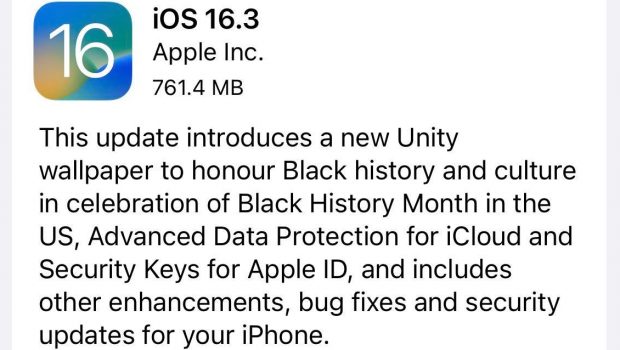






Gloss