Anonymizer – How To Hide Your IP address on Kali Linux 2017.3
https://www.ispeech.org
4nonymizer - How To Hide Your IP address on Kali Linux 2016.2 (Change IP) ✔
Anonymous Internet Browsing with vpn server & change ip.
4nonimizer A bash script for anonymizing the public IP managing the connection to TOR and different VPNs providers.
It is a bash script for anonymizing the public IP used to browsing Internet, managing the connection to TOR network and to different VPNs providers (OpenVPN), whether free or paid. By default, it includes several pre-configured VPN connections to different peers (.ovpn files) and download the credentials.
Also, it records each used IP that we use every 300 seconds in log files.
This script is enabled as a service in systemd systems and uses a default vpn (VPNBook) at system startup.
Download : https://github.com/Hackplayers/4nonimizer.git
Anonymizer VPNs :
Currently it supports the following VPN providers:
- HideMyAss https://www.hidemyass.com/
- TorGuard https://torguard.net/
- VPNBook (by default) http://www.vpnbook.com/
- VPNGate http://www.vpngate.net/en/
- VPNMe https://www.vpnme.me/
More : https://github.com/Hackplayers/4nonimizer
SSTec Tutorials tries to minimize the video tutorials time with more info content.
All these videos are By SSTec Tutorials for educational purpose only,
Don't misuse it. STAY LEGAL!!!
If you have any questions & inquiries Contact :
-------------------------------------------------
BE SOCIAL! Connect With Me Socially ? ? ? ? ? ? ? ? ?
-------------------------------------------------
Like Us On Facebook: https://goo.gl/EdyWB9
Follow Me on Facebook: https://goo.gl/pcNNji
Join Our Facebook Group: https://goo.gl/5vzxT6
Follow Me on Twitter: https://goo.gl/K9LJeo
Follow Me on Instagram: https://goo.gl/N2pcZ6
Follow Our Instagram Page: https://goo.gl/g66fQQ
Join Us on Google +: https://goo.gl/xJzxXy
DON'T FORGET TO SUBSCRIBE!!!
Thank You!!!
2017-12-23 08:03:05
source

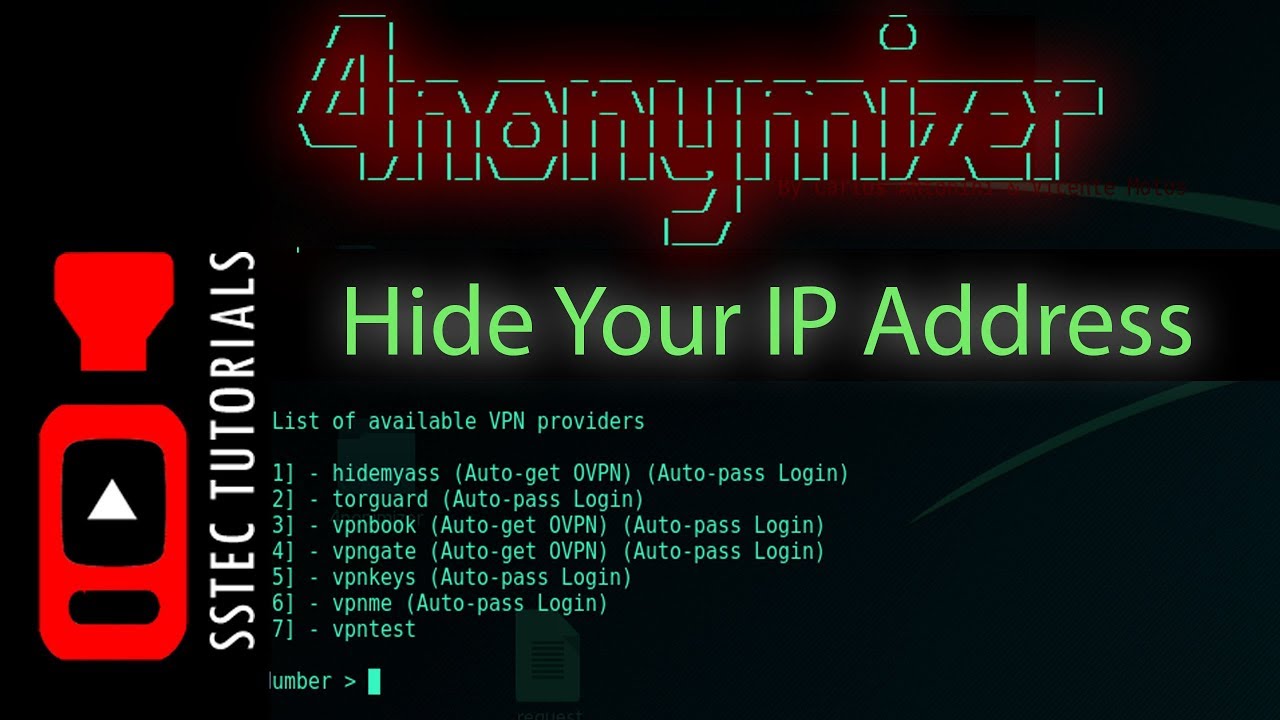






Gloss