Windows 10 upgrade bug prevents HDR video streaming
A bug is making it so users are unable to enable HDR video streaming after upgrading to Windows 10 1903 or later if they previously disabled the setting.
In a new support bulletin for Windows education versions, Microsoft states that if a user running Windows 10 1809 had disabled the "Stream HDR video" option and then upgraded to Windows 10 1903 or later, they may not be able to enable it again.

"In Windows 10, version 1809, you turn off the Stream HDR video switch and then upgrade to Windows 10, version 1903 or later. In this scenario, you can't re-enable the Stream HDR video switch to stream high-dynamic-range (HDR) videos," Microsoft stated in a new support bulletin.
To fix this issue, Microsoft says you can perform one of two steps; roll back to Windows 10 1809, enable the setting, and then upgrade again or make a change in the Registry.
If you have recently upgraded to Windows 10 1903 or later within the last ten days, you can restore back to Windows 1809 and enable the setting.
Then upgrade again to the latest version of Windows 10 and install all the available updates.
For those who do not wish to deal with the whole process of downgrading to Windows 10 1809 or are unable to, you can also fix it by making a Registry setting change.
Microsoft states that you can enable this feature again by setting the EnableHDRForPlayback value to 1 under the HKCUSoftwareMicrosoftWindowsCurrentVersionVideoSettings key.
To enable this key, open a Windows 10 elevated command prompt and execute the following command:
reg add “HKCUSoftwareMicrosoftWindowsCurrentVersionVideoSettings” /v EnableHDRForPlayback /t REG_DWORD /d 1
After running this command, users will need to reboot Windows, and on restart, and the feature will now be enabled on devices with supported monitors.

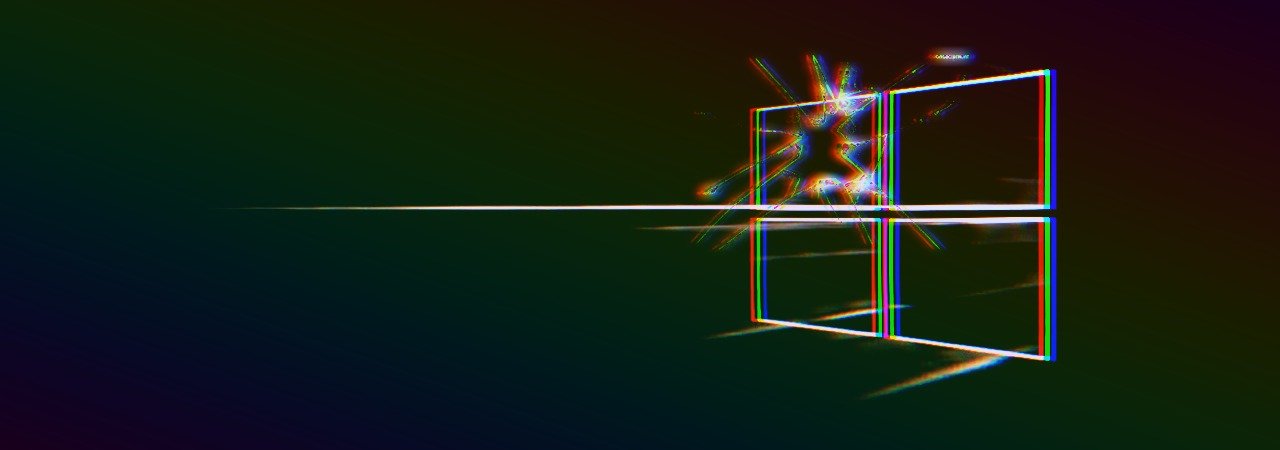






Gloss