Top Tips to Secure your Mobile Device – Advice from the team
Lapses in the most basic safety precautions could cause a whole organisation to be breached. To avoid having your organisations sensitive and confidential data from being attacked our team have put together a list of our top tips to secure your mobile device.
Encrypt hotspots from being used by other devices
Patrick Keehan- CTO & Co-Founder
Hotspots make your life simpler, giving you Wi-Fi, everywhere you go, at your fingertips. But if they are not secured, they can attack every device you have connected.
That’s because hotspots will allow strangers without your knowledge to access data and files on your phone, tablet, and laptop. Protect against this by choosing a strong encryption for your hotspot, or the process of encoding a message. The default encryption may sometimes be outdated or not the most reliable.
Choose the most reliable hotspot encryption for hotspots, Wireless Safe Access 2, or WPA2, to prevent this. Originating in 2006, according to LifeWire, WPA2 has the best data encryption option. Although internet users may be able to see the traffic on a WPA2 network within range, the new encryption key will secure it.
John Bailie- Head of Marketing and Business Development
Two Factor Authentication
Extra steps may seem tedious but this isn’t the case for two factor authentication. This will ensure that your identity is checked twice and is legitimate before gaining access into your device, besides passwords it will give you an additional layer of security.
A common type of two-factor authentication is one that produces a time-sensitive code that is sent via text message to your phone. The code is suitable for one-time use and you can access your account once you reach it. It’s a little more work for you, but it makes compromising your account much harder for an attacker.
Nicole Allen- Marketing Executive
Updating your mobiles software regularly
You might find these updates coming up quite regularly but by keeping your mobile updated with the latest software updates it can reduce the chances of your phone being hacked. However, the longer you go without updating your phone and software the longer your data is at risk for any malware malfunction.
In reality, in popular applications, including operating systems and browsers, many of the more malicious malware attacks we see take advantage of software vulnerabilities. These are massive programmes that need periodic upgrades in order to stay secure and stable. So rather than procrastinating over software upgrades, see such updates as one of the most crucial steps to secure your information you may take.
Software upgrades may also provide new or upgraded functionality in addition to security improvements, or improved compatibility with various devices or applications. They can also enhance the software’s reliability, and uninstall obsolete features.
Sean Ashmore- Head of Android
Avoid charging your device in public ports
This may hurt a little to find out, but charging your phone at public charging stations will make you vulnerable to a security breach, the kind found in airports, transit stations, airlines, conference and shopping centres. This is because your phone is more than charged by connecting to a public port, it also transmits data. If an outlet is hacked, then your emails, messages, images, and contacts may be accessed by a hacker.
According to Krebs on Security, a cybercrime and computer security news outlet, this technique of hacking phones is known as’ juice jacking.’ Your device is now infected by just plugging your phone into a (corrupted) power strip or charger and that compromises all your data.
Joe Boyle- CEO & Co-Founder
Use a secure communications solution
Having spent years speaking to businesses who have tolerated the unsecure exchange of confidential information we have seen a sudden realisation from these parties on the importance of using a secure communications solution. Not only does using a secure communications solution protect your business but it demonstrates a duty of care to clients and inspires confidence.
With the recent WhatsApp Privacy Policy changes the need for companies to use a highly secure, compliant and managed enterprise messaging platform such as SaltDNA, becomes even clearer. Facebook’s exploitation of personal data means that many organisations find themselves at risk from a compliance perspective when conducting business over these consumer apps. It doesn’t matter what type of company you operate in, your digital communications are probably regulated. These laws are not only in effect for your safety, but for the safety of your clients and customers.
At SaltDNA we work with organisations across the world of all sizes to enable them to have secure, confidential conversations wherever they are, at any time. Your best bet to ensure that the possibility of a cyber attack never becomes your reality is to enforce a secure communications platform alongside a comprehensive and ongoing employee education on cyber security.
With the increase in remote work due to COVID-19, the use of digital devices has now become an even larger part of daily life. There is an increased need to be more aware of cybersecurity and to secure mobile devices within your organisation. Users are capable of mitigating the possibility of cyber threats by introducing security measures. Following these top tips from the team enables employees to protect both themselves and the companies information, devices and overall privacy.
If you require further assistance feel free to reach out to our team for more information on this article. To sign up for a free trial of SaltDNA or to talk to a member of the SaltDNA team, please contact us on info@saltdna.com.

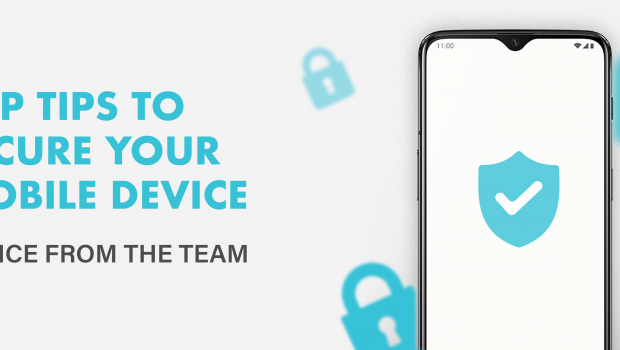






Gloss