
Python API wrapper and command-line client for the tools hosted on spyse.com.
"Spyse is a developer of complete DAAS (Data-As-A-Service) solutions for Internet security professionals, corporate and remote system administrators, SSL / TLS encryption certificate providers, data centers and business analysts. All Spyse online solutions are represented by thematic services that have a single platform for collecting, processing and aggregating information." - spyse.com
NOTE: This API is currently under active development.
Installation
Using the client
Required Arguments
Optional Arguments
The deal with parameters
Spyse allows you to search their database for IPs, IP ranges, domain names, URLs, etc. The parameter argument is meant to specify the type of your input.
List of parameters
API_TARGET_PARAMS = [
'cidr',
'domain',
'ip',
'page',
'url',
'hash',
'q'
]Example usages
spyse -target xbox.com -param domain --subdomains
spyse -target 127.0.0.1/24 -param cidr --domains-on-ip
spyse -target hotmail.com -param domain --ssl-certificates
spyse -target google.com -param domain --dns-all
spyse -target xbox.com -param domain -apikey -page 2 --ssl-certificates --raw Piping to jq

Using the library
Without API Key
from pprint import pprint
from spyse import spyse
s = spyse()
pprint(s.subdomains_aggregate("xbox.com", param="domain"))With API Key
from spyse import spyse
s = spyse('API_TOKEN_GOES_HERE')
pprint(s.subdomains_aggregate("xbox.com", param="domain"))Search using CIDR
from spyse import spyse
from pprint import pprint
s = spyse()
pprint(s.domains_on_ip("172.217.1.0/24", param="cidr"))Fetch subdomains
from spyse import spyse
TARGET = "TARGET_HOST_HERE"
s = spyse()
data = s.subdomains_aggregate(TARGET, param="domain")['cidr']
keys = data.keys()
for key in keys:
domains = data[key]['results']
for d in domains:
domain = d['data']['domains']
if len(domain) > 1:
for i in domain:
print(i)
else:
print(domain[0])Available Methods
All of the methods listed on https://api-doc.spyse.com/
API_METHODS = {
"DNS_PTR": "/dns-ptr",
"DNS_SOA": "/dns-soa",
"DNS_MX": "/dns-mx",
"DNS_AAAA": "/dns-aaaa",
"DNS_NS": "/dns-ns",
"DNS_A": "/dns-a",
"DNS_TXT": "/dns-txt",
"domains_with_same_ns": "/domains-with-same-ns",
"domains_using_as_mx": "/domains-using-as-mx",
"domains_on_ip": "/domains-on-ip",
"domains_with_same_mx": "/domains-with-same-mx",
"domains_using_as_ns": "/domains-using-as-ns",
"download_dns_aaaa": "/download-dns-aaaa",
"download_dns_soa": "/download-dns-soa",
"download_dns_ns": "/download-dns-ns",
"download_dns_ptr": "/download-ns-ptr",
"download_dns_mx": "/download-dns-mx",
"download_dns_a": "/download-dns-a",
"download_dns_txt": "/download-dns-txt",
"download_domains_with_same_mx": "/download-domains-with-same-mx",
"download_domains_on_ip": "/download-domains-on-ip",
"download_domains_with_same_ns": "/download-domains -with-same-ns",
"download_domains_using_as_ns": "/download-domains-using-as-ns",
"download_domains_using_as_mx": "/download-domains-using-as-mx",
"ip_port_lookup_aggregate": "/ip-port-lookup-aggregate",
"ip_port_lookup": "/ip-port-lookup",
"ssl_certificates": "/ssl-certificates",
"ssl_certificate_raw": "/ssl-certificate-raw",
"ssl_certificates_aggregate": "ssl-certificates-aggregate",
"ssl_certificate": "/ssl-certificate",
"ssl_certificate_public_key": "/ssl-certificate-public-key",
"ssl_certificate_json": "/ssl-certificate-json",
"subdomains": "/subdomains",
"subdomains_aggregate": "/subdomains-aggregate",
"domains_starts_with": "/domains-starts-with",
"domains_starts_with_aggregate": "/domains-starts-with-aggregate"
}
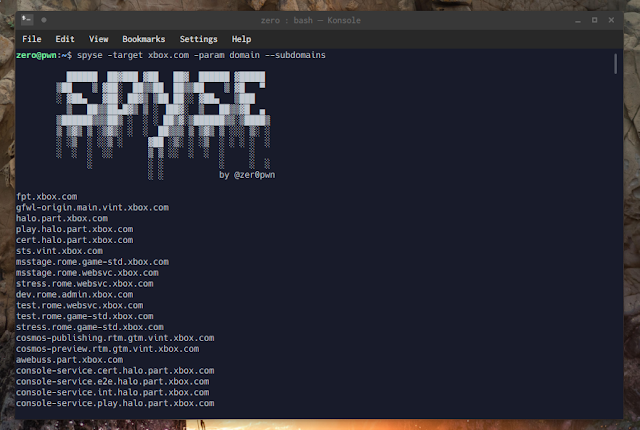






Gloss