New feature and improvements coming soon
Microsoft's Chromium-based Edge browser was released in January to consumers and enterprises and new features, and Microsoft has been busy adding new features to the browser to make it stand out from Google Chrome.
Some of these new features include a built-in QR code generator, Collections, and tight integration into Windows 10 and networking domains.
Below are some of the new features coming to Microsoft Edge and currently found in the Canary builds.
Extensions Sync
As Microsoft Edge is built on the Chromium browser, it is able to install not only browser extensions designed for Edge, but also those that are created for Chrome.
This gives Microsoft Edge a wide variety of extensions that become available for users.
For those who use a lot of extensions, synchronizing them among different devices can become a chore.
To help with this, Microsoft is creating an extensions sync feature so that your extensions will be synchronized between all devices that you log in with the same account.
Collections Features
Microsoft Edge has a unique feature called Collections that allows users to collect and compare shopping items, collect and combine information from platforms like Wikipedia, and put together your event or research information in a dedicated panel for later reference.
In the next release, Microsoft is improving the Collections feature by allowing users to save all their open tabs into a new or existing collection. You could then reopen all of those tabs from another device that you are logged into.

Other minor improvements
Microsoft is also testing a bunch of minor improvements, including a new dropdown UI when browsing in fullscreen mode, so you can access tabs quickly.
There are also improvements to the PDF reader and new group policies so that administrators can more easily manage the browser.
Microsoft has also resolved various bugs that caused protected video on certain websites to not work, and another issue where canceling an autofill payment card authentication sometimes crashes the browser.
QR code generator
Finally, Microsoft is working on an experimental QR code generator for Edge that would allow users to easily share websites by scanning a QR code.
In Canary builds, the QR code generator is available as an experimental flag that you need to manually enable from the edge://flags "#sharing-qr-code-generator' flag. You can do this by going to edge://flags and searching for 'QR' as shown below.

Once enabled, Edge would display a “QR code” icon in the address bar and you can click on it to generate the code.

Users will be starting to see the new features in the stable release of Edge 84 and later. If you want to try these changes today, you need to download Edge Canary or Beta builds.

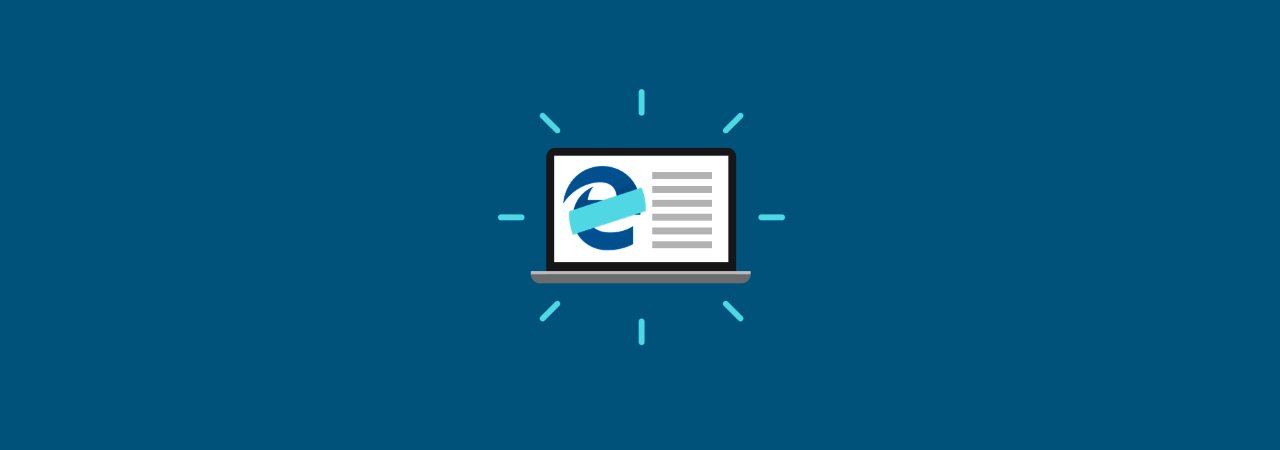






Gloss