Network Pro Domain 6: Network Security 1
https://www.ispeech.org/text.to.speech
You are helping a friend in college with his network connection. Your friend would like to install router/switch with security capabilities so his roommate can connect to the Internet also.
Complete the following tasks in this lab:
• Choose an appropriate router which will provide security and the fastest local connection.
• Connect the router to both computers and to the dorm Internet connection.
• Use the AC to DC power adapter to connect the router to the surge protector.
• Request new TCP/IP information from the router on Dorm-PC.
• Configure the Windows Firewall on the roommate's computer (named Dorm-PC2).
o Turn on the Windows Firewall for both the Private and the Public network profiles (or Use recommended settings).
o Allow File and Printer Sharing through the firewall for both profiles.
o Add an exception for the Apconf program only for the Private network profile.
2016-02-21 19:35:57
source

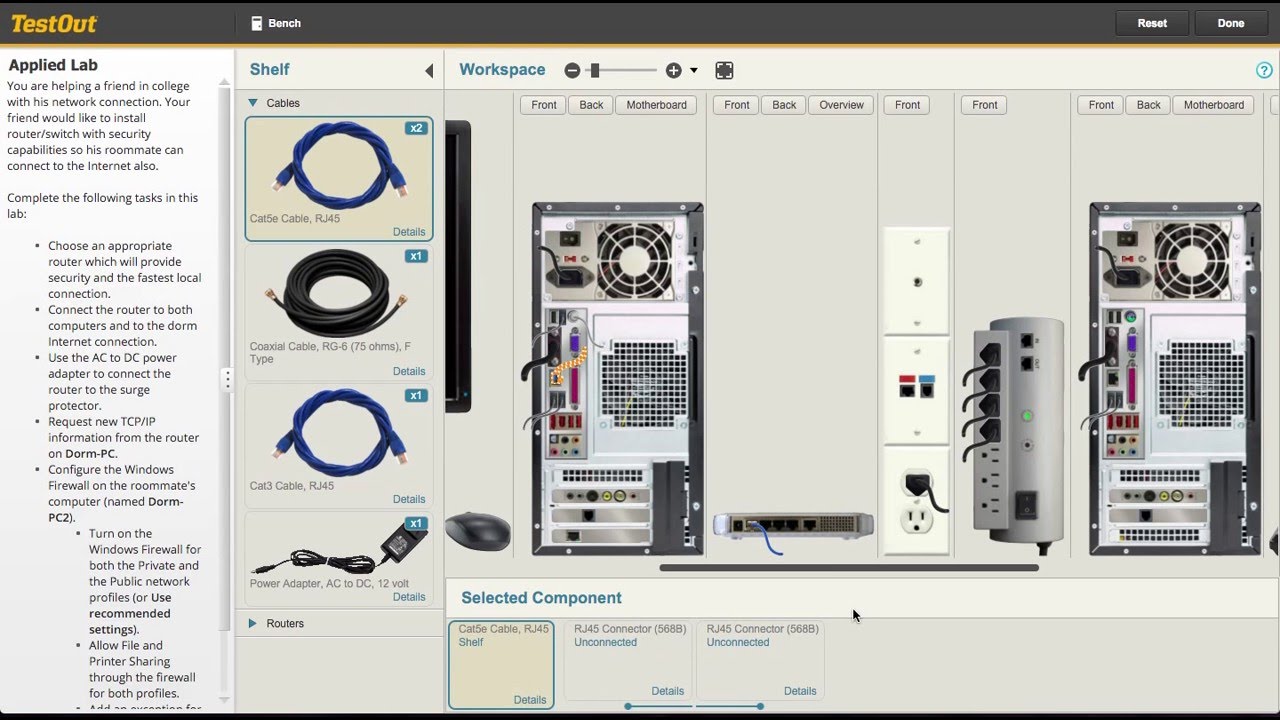






Gloss