Netflix’s New Parental Controls Allow You to Hide Movies, TV Series From Kids’ Profiles
With most kids stuck at home during lockdown, Netflix has unveiled a series of updates to its parental controls that aim to help parents, guardians, carers, and elders set the right boundaries for their children. Now, you can block an individual series or film by name, which won't show up at all in the kid's profile. Earlier, individual titles were simply locked behind a PIN. Of course, if that sounds like too much work, you can always filter out titles by age categories, which are now country-specific, Netflix says. In India, Netflix offers “All”, “7+”, “13+”, “16+”, or “18+”.
Netflix is also expanding the PIN-control feature to all profiles, which means you can now lock adult profiles with a four-digit code and keep kids from accessing them. Parents can also browse what kids have been watching in their Netflix profiles, further helping them decide what kind of content is appropriate or not. Lastly, you can also turn off the auto-play option for kids profiles only, which is seemingly meant to reduce binge-watching and stave off addiction.
All of Netflix's new parental controls are now available in a dedicated “Profile and Parental Controls” hub within “Account” settings on Netflix.com. Hence, to change them, you must open Netflix in a browser on a laptop or a mobile device. You can't do it in the Netflix app, unfortunately.
In a prepared statement, Netflix's product manager for kids, Michelle Parsons, said: “Choice and control have always been important for our members, especially parents. We hope that these improved controls will help parents make the right choices for their families.”
Can Netflix force Bollywood to reinvent itself? We discussed this on Orbital, our weekly technology podcast, which you can subscribe to via Apple Podcasts or RSS. You can also download the episode or just hit the play button below.

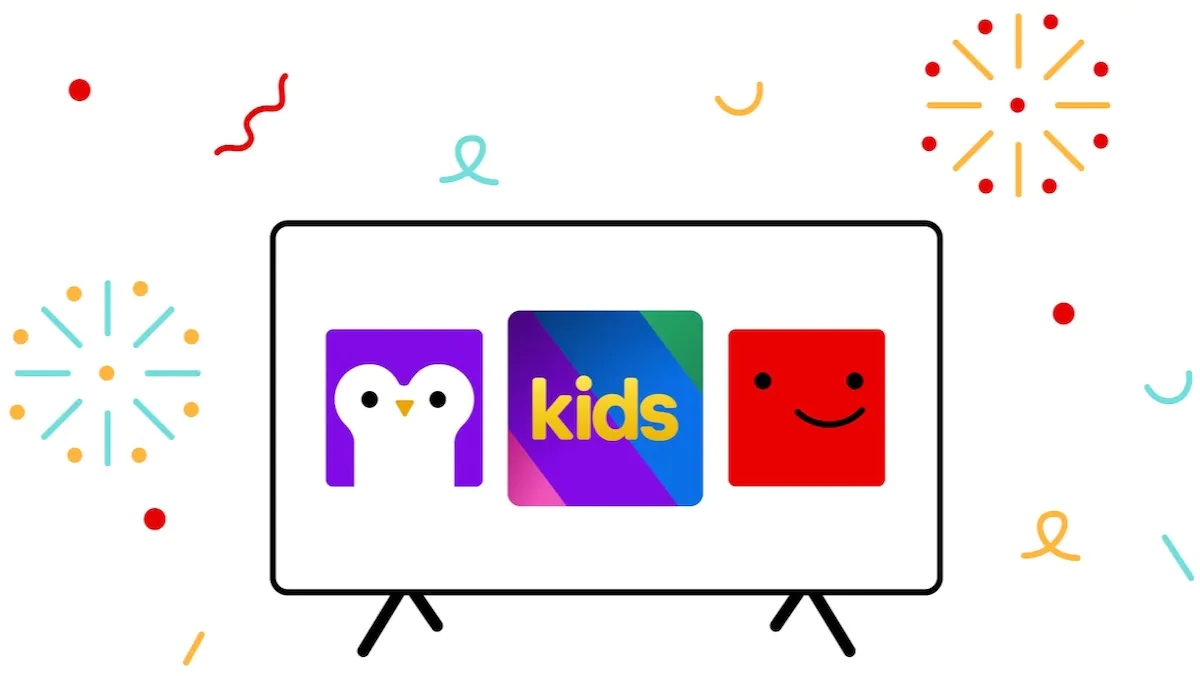






Gloss