Metamorfo Campaigns Targeting Brazilian Users
FireEye Labs recently identified several widespread malspam (malware
spam) campaigns targeting Brazilian companies with the goal of
delivering banking Trojans. We are referring to these campaigns as
Metamorfo. Across the stages of these campaigns, we have observed the
use of several tactics and techniques to evade detection and deliver
the malicious payload. In this blog post we dissect two of the main
campaigns and explain how they work.
Campaign #1
The kill chain starts with an email containing an HTML attachment
with a refresh tag that uses a Google URL shortener as the
target. Figure 1 shows a sample email, and Figure 2 show the contents
of the HTML file.
Figure 1: Malicious Email with HTML Attachment

Figure 2: Contents of HTML File
When the URL is loaded, it redirects the victim to a cloud storage
site such as GitHub, Dropbox, or Google Drive to download a ZIP
file. An example is shown in Figure 3.

Figure 3: URL Shortener Redirects to
Github Link
The ZIP archive contains a malicious portable executable (PE) file
with embedded HTML application (HTA). The user has to unzip the
archive and double-click the executable for the infection chain to
continue. The PE file is a simple HTA script compiled into an
executable. When the user double-clicks the executable, the malicious
HTA file is extracted to %temp% and executed by mshta.exe.
The HTA script (Figure 4) contains VBS code that fetches a second
blob of VBS code encoded in base64 form from hxxp://

Figure 4: Contents of HTA File
After the second stage of VBS is decoded (Figure 5 and Figure 6),
the script downloads the final stage from hxxp://

Figure 5: Contents of Decoded VBS

Figure 6: More Contents of Decoded VBS
The downloaded ZIP file contains four files. Two are PE files. One
is a legitimate Windows tool, pvk2pfx.exe, that is abused
for DLL side-loading. One is the malicious banking Trojan as the DLL.
The VBS code unzips the archive, changes the extension of the
legitimate Windows tool from .png to .exe, and renames the malicious
DLL as cryptui.dll. The VBS code also creates a file in
C:UsersPublicAdministradorcar.dat with random strings. These
random strings are used to name the Windows tool, which is then
executed. Since this tool depends on a legitimate DLL named
cryptui.dll, the search order path will find the malicious Trojan with
the same name in the same directory and load it into its process space.
In Q4 of 2017, a similar malspam campaign delivered the same banking
Trojan by using an embedded JAR file attached in the email instead of
an HTML attachment. On execution, the Java code downloaded a ZIP
archive from a cloud file hosting site such as Google Drive, Dropbox,
or Github. The ZIP archive contained a legitimate Microsoft tool and
the malicious Trojan.
Banking Trojan Analysis
The Trojan expects to be located in the hardcoded directory
C:\Users\PublicAdministrador\ along with three other files to
start execution. As seen in Figure 7, these files are:
- car.dat (randomly
generated name given to Windows tool) - i4.dt (VBS script
that downloads the same zip file) - id (ID given to
host) - cryptui.dll (malicious Trojan)

Figure 7: Contents of ZIP Archive
Persistence
The string found in the file
C:\Users\Public\Administrador\car.dat is extracted and used to add
the registry key
SoftwareMicrosoftWindowsCurrentVersionRun

Figure 8: Reading from car.dat File
The sample also looks for a file named i4.dt in the same directory
and extracts the contents of it, renames the file to icone.vbs, and
creates a new persistent key (Figure 9) in
SoftwareMicrosoftWindowsCurrentVersionRun to open this file.

Figure 9: Persistence Keys
The VBS code in this file (Figure 10) has the ability to recreate
the whole chain and download the same ZIP archive.

Figure 10: Contents of VBS Script
Next, the Trojan searches for several folders in the Program Files
directories, including:
- C:\Program
Files\AVG - C:\Program Files\AVAST Software
- C:\Program Files\Diebold\Warsaw
- C:\Program
Files\Trusteer\Rapport - C:\Program Files\Java
- C:\Program Files (x86)\scpbrad
If any of the folders are found, this information, along with the
hostname and Operating System version, is sent to a hardcoded domain
with the hardcoded User-Agent value “Mozilla/5.0 (Windows NT 6.1;
WOW64; rv:12.0) Gecko/20100101 Firefox/12.0” in the format shown in
Figure 11. The value of AT is “”.

Figure 11: Network Traffic for Host Enumeration
The sample iterates through the running processes, kills the
following, and prevents them from launching:
- msconfig.exe
- TASKMGR.exe
- regedit.exe
- ccleaner64.exe
- taskmgr.exe
- itauaplicativo.exe
Next, it uses GetForegroundWindow to get a handle to the window the
user is viewing and GetWindowText to extract the title of the window.
The title is compared against a hardcoded list of Brazilian banking
and digital coin sites. The list is extensive and includes major
organizations and smaller entities alike.
If any of those names are found and the browser is one of the
following, the Trojan will terminate that browser.
- firefox.exe
- chrome.exe
- opera.exe
- safari.exe
The folder C:UsersPublicAdministradorlogs is created to store
screenshots, as well as the number of mouse clicks the user has
triggered while browsing the banking sites (Figure 12). The
screenshots are continuously saved as .jpg images.

Figure 12: Malware Capturing Mouse Clicks
Command and Control
The command and control (C2) server is selected based on the string
in the file “id”:
- al ->
'185.43.209[.]182' - gr -> '212.237.46[.]6'
- pz
-> '87.98.146[.]34' - mn -> ’80.211.140[.]235'
The connection to one of the hosts is then started over raw TCP on
port 9999. The command and control communication generally follows the
pattern <|Command |>, for example:
- '<|dispida|>logs>SAVE<' sends the screenshots collected in gh.txt.
- '
' is sent from C2 to
host, and '' is sent from host to C2, to keep the
connection alive. - '<|INFO|>' retrieves when the
infection first started based on the file timestamp from car.dat
along with '<|>' and the host information.
There were only four possible IP addresses that the sample analyzed
could connect to based on the strings found in the file “id”. After
further researching the associated infrastructure of the C2 (Figure
13), we were able to find potential number of victims for this
particular campaign.
Figure 13: Command and Control Server Open Directories
Inside the open directories, we were able to get the following
directories corresponding to the different active campaigns. Inside
each directory we could find statistics with the number of victims
reporting to the C2. As of 3/27/2018, the numbers were:
- al – 843
- ap –
879 - gr – 397
- kk – 2,153
- mn – 296
- pz – 536
- tm – 187
A diagram summarizing Campaign #1 is shown in Figure 14.

Figure 14: Infection Chain of Campaign #1
Campaign #2
In the second campaign, FireEye Labs observed emails with links to
legitimate domains (such as
hxxps://s3-ap-northeast-1.amazonaws[.]com/
or compromised domains (such
as hxxps://curetusu.
refresh tag with a URL shortener as the target.
The URL shortener redirects the user to an online storage site, such
as Google Drive, Github, or Dropbox, that hosts a malicious ZIP
file. A sample phishing email is shown in Figure 15.

Figure 15: Example Phishing Email
The ZIP file contains a malicious executable written in AutoIt
(contents of this executable are shown in Figur 16). When executed by
the user, it drops a VBS file to a randomly created and named
directory (such as C:mYPdrTkCJLQPXHwoCmYPdr.vbs) and fetches
contents from the C2 server.

Figure 16: Contents of Malicious AutoIt Executable
Two files are downloaded from the C2 server. One is a legitimate
Microsoft tool and the other is a malicious DLL:
- https[:]//panel-dark[.]com/w3af/img2.jpg
- https[:]//panel-dark[.]com/w3af/img1.jpg
Those files are downloaded and saved into random directories named
with the following patterns:
<5 random chars><8 random chars><4 random
chars><5 random chars>.exe<5 random chars><8 random chars><4 random
chars>CRYPTUI.dll
The execution chain ensures that persistence is set on the affected
system using a .lnk file in the Startup directory. The .lnk file shown
in Figure 17 opens the malicious VBS dropped on the system.

Figure 17: Persistence Key
The VBS file (Figure 18) will launch and execute the downloaded
legitimate Windows tool, which in this case is Certmgr.exe. This tool
will be abused using the DLL side loading technique. The malicious
Cryptui.dll is loaded into the program instead of the legitimate one
and executed.

Figure 18: Contents of Dropped VBS File
Banking Trojan Analysis
Like the Trojan from the first campaign, this sample is executed
through search-order hijacking. In this case, the binary abused is a
legitimate Windows tool, Certmgr.exe, that loads Cryptui.dll. Since
this tool depends on a legitimate DLL named cryptui.dll, the search
order path will find the malicious Trojan with the same name in the
same directory and load it into its process space.
The malicious DLL exports 21 functions. Only DllEntryPoint contains
real code that is necessary to start the execution of the malicious
code. The other functions return hardcoded values that serve no real purpose.
On execution, the Trojan creates a mutex called
"correria24" to allow only one instance of it to run at a time.
The malware attempts to resolve “www.goole[.]com” (most likely a
misspelling). If successful, it sends a request to
hxxp://api-api[.]com/json in order to detect the external IP of the
victim. The result is parsed and execution continues only if the
country code matches “BR”, as shown in Figure 19.

Figure 19: Country Code Check
The malware creates an empty file in %appdata%Mariapeirura on first
execution, which serves as a mutex lock, before attempting to send any
collected information to the C2 server. This is done in order to get
only one report per infected host.
The malware collects host information, base64 encodes it, and sends
it to two C2 servers. The following items are gathered from the
infected system:
- OS name
- OS
version - OS architecture
- AV installed
- List
of banking software installed - IP address
- Directory
where malware is being executed from
The information is sent to hxxp://108.61.188.171/put.php (Figure 20).

Figure 20: Host Recon Data Sent to First
C2 Server
The same information is sent to panel-dark[.]com/Contador/put.php
(Figure 21).

Figure 21: Host Recon Data Sent to Second
C2 Server
The malware alters the value of registry key
SoftwareMicrosoftWindowsCurrentVersionExplorerAdvancedExtendedUIHoverTime
to 2710 in order to change the number of milliseconds a thumbnail is
showed while hovering on the taskbar, as seen in Figure 22.

Figure 22: ExtendedUIHoverTime Registry
Key Change
Like the Trojan from the first campaign, this sample checks if the
foreground window's title contains names of Brazilian banks and
digital coins by looking for hardcoded strings.
The malware displays fake forms on top of the banking sites and
intercepts credentials from the victims. It can also display a fake
Windows Update whenever there is nefarious activity in the background,
as seen in Figure 23.

Figure 23: Fake Form Displaying Windows Update
The sample also contains a keylogger functionality, as shown in
Figure 24.

Figure 24: Keylogger Function
Command and Control
The Trojan’s command and control command structure is identical to
the first sample. The commands are denoted by the <|Command|> syntax.
- <|OK|> gets a list
of banking software installed on the host. - '
'
is sent from C2 to host, and '' is sent from host to C2,
to keep connection alive. - <|dellLemb|> deletes the
registry key SoftwareMicrosoftInternet Explorernotes. - EXECPROGAM calls ShellExecute to run the application given in
the command. - EXITEWINDOWS calls ExitWindowsEx.
- NOVOLEMBRETE creates and stores data sent with the command in
the registry key SoftwareMicrosoftInternet Explorernotes.

Figure 25: Partial List of Victims
This sample contains most of the important strings encrypted. We
provide the following script (Figure 26) in order to decrypt them.

Figure 26: String Decryption Script
Conclusion
The use of multi-stage infection chains makes it challenging to
research these types of campaigns all the way through.
As demonstrated by our research, the attackers are using various
techniques to evade detection and infect unsuspecting
Portuguese-speaking users with banking Trojans. The use of public
cloud infrastructure to help deliver the different stages plays a
particularly big role in delivering the malicious payload. The use of
different infection methods combined with the abuse of legitimate
signed binaries to load malicious code makes these campaigns worth highlighting.
Indicators of Compromise
Campaign #1
| TYPE | HASH | DESCRIPTION |
| MD5 | 860fa744d8c82859b41e00761c6e25f3 | PE with Embedded HTA |
| MD5 | 3e9622d1a6d7b924cefe7d3458070d98 | PE with Embedded HTA |
| MD5 | f402a482fd96b0a583be2a265acd5e74 | PE with Embedded HTA |
| MD5 | f329107f795654bfc62374f8930d1e12 | PE with Embedded HTA |
| MD5 | 789a021c051651dbc9e01c5d8c0ce129 | PE with Embedded HTA |
| MD5 | 68f818fa156d45889f36aeca5dc75a81 | PE with Embedded HTA |
| MD5 | c2cc04be25f227b13bcb0b1d9811e2fe | cryptui.dll |
| MD5 | 6d2cb9e726c9fac0fb36afc377be3aec | id |
| MD5 | dd73f749d40146b6c0d2759ba78b1764 | i4.dt |
| MD5 | d9d1e72165601012b9d959bd250997b3 | VBS file with commands to create staging directories for malware |
| MD5 | 03e4f8327fbb6844e78fda7cdae2e8ad | pvk2pfx.exe [Legit Windows Tool] |
| URL | hxxp://5.83.162.24/ilha/pz/logs.php | |
| URL | hxxp://5.83.162.24/28022018/pz.zip | |
| C2 | ibamanetibamagovbr[.]org/virada/pz/logs.php | |
| URL | sistemasagriculturagov[.]org | |
| URL | hxxp://187.84.229.107/05022018/al.zip |
Campaign #2
| TYPE | HASH | DESCRIPTION |
| MD5 | 2999724b1aa19b8238d4217565e31c8e | AutoIT Dropper |
| MD5 | 181c8f19f974ad8a84b8673d487bbf0d | img1.jpg [lLegit Windows Tool] |
| MD5 | d3f845c84a2bd8e3589a6fbf395fea06 | img2.jpg [Banking Trojan] |
| MD5 | 2365fb50eeb6c4476218507008d9a00b | Variants of Banking Trojan |
| MD5 | d726b53461a4ec858925ed31cef15f1e | Variants of Banking Trojan |
| MD5 | a8b2b6e63daf4ca3e065d1751cac723b | Variants of Banking Trojan |
| MD5 | d9682356e78c3ebca4d001de760848b0 | Variants of Banking Trojan |
| MD5 | 330721de2a76eed2b461f24bab7b7160 | Variants of Banking Trojan |
| MD5 | 6734245beda04dcf5af3793c5d547923 | Variants of Banking Trojan |
| MD5 | a920b668079b2c1b502fdaee2dd2358f | Variants of Banking Trojan |
| MD5 | fe09217cc4119dedbe85d22ad23955a1 | Variants of Banking Trojan |
| MD5 | 82e2c6b0b116855816497667553bdf11 | Variants of Banking Trojan |
| MD5 | 4610cdd9d737ecfa1067ac30022d793b | Variants of Banking Trojan |
| MD5 | 34a8dda75aea25d92cd66da53a718589 | Variants of Banking Trojan |
| MD5 | 88b808d8164e709df2ca99f73ead2e16 | Variants of Banking Trojan |
| MD5 | d3f845c84a2bd8e3589a6fbf395fea06 | Variants of Banking Trojan |
| MD5 | 28a0968163b6e6857471305aee5c17e9 | Variants of Banking Trojan |
| MD5 | 1285205ae5dd5fa5544b3855b11b989d | Variants of Banking Trojan |
| MD5 | 613563d7863b4f9f66590064b88164c8 | Variants of Banking Trojan |
| MD5 | 3dd43e69f8d71fcc2704eb73c1ea7daf | Variants of Banking Trojan |
| C2 | https[:]//panel-dark[.]com/w3af/img2.jpg | |
| C2 | https[:]//panel-dark[.]com/w3af/img1.jpg |

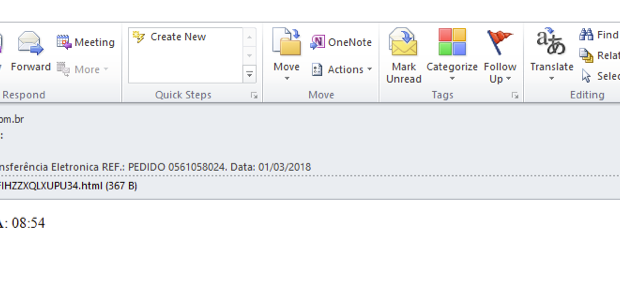






Gloss