Kali Linux Wireless/Wifi Adapter (Not detecting) [FIX] 100% Working
https://www.ispeech.org/text.to.speech
Kali Linux Wireless/WiFi Adapter wlan0 not found Problem [FIX].
How to fix the kali linux wifi issue, hopefully this video fixes it for you. The cause of this is mising wireless drivers.
WARNING: These are just WiFi simulation drivers. You cannot access your onboard wifi adapter via virtual box.
IF THIS METHOD DOESN'T WORK. Try this: https://youtu.be/04qhwfuJ8SY
DOWNLOAD:
==========
https://goo.gl/iMrXR1
REMOVED ON RESTART FIX
=======================
create a file in /etc/init.d/ directory with name "custom" and put the following in it:
=================================
#! /bin/sh
# /etc/init.d/blah
#Change it to the path of compact driver folder
cd /Downloads/compact-xxxx/
make unload
make load
=================================
Then open terminal and type:
# chmod 755 /etc/init.d/custom
# update-rc.d custom defaults
DONE!!
#kali #kalilinux #kaliwifinotworking
👍 Leave a LIKE and SUBSCRIBE for more content!
STAY CONNECTED
🐦 Twitter: https://www.twitter.com/RiteshTechLabs
2017-06-26 20:41:06
source

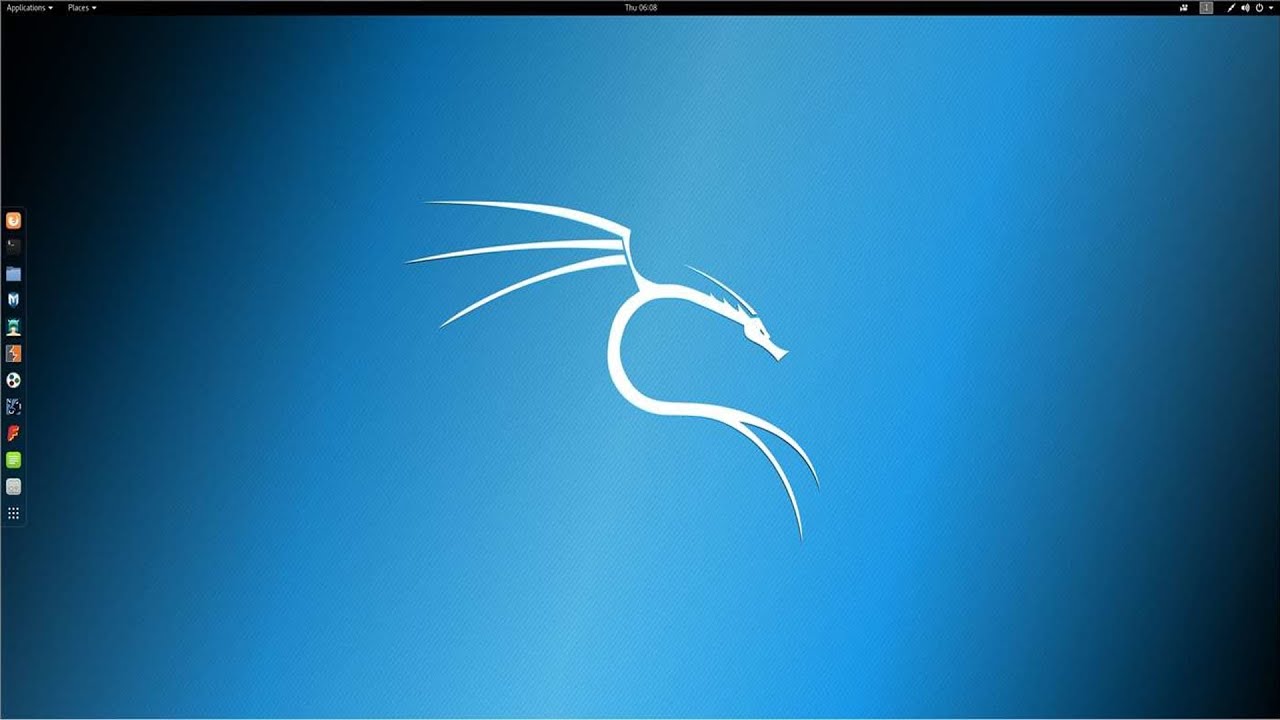






Gloss