Installing Kali Linux on Raspberry Pi 3b+ (2019.1) – TheSmokinApe
iSpeech.org
In this video we show how to install the latest 64 bit version of Kali Linux on a Raspberry Pi 3b+.
Note: The Raspberry Pi used in this video was sold to me at a substantial discount from Seeed Studios in exchange for being featured in this video.
Check out Seeed Studios webside here: https://us.seeedstudio.com/
Learn about Kali Linux here: https://www.kali.org/
Download Kali Linux for Raspberry Pi here: https://www.offensive-security.com/kali-linux-arm-images/
Check out my Linux Playlist: https://www.youtube.com/playlist?list=PLm8ROkpFeqoogsSBRDoJDmF6St-Cq3rzt
Check out my Raspberry Pi Playlist: https://www.youtube.com/playlist?list=PLm8ROkpFeqopymgHulaZmqHgpw1YC3w6W
If you liked this video you can see more like it here:
http://www.youtube.com/TheSmokinApe
You can also follow me on Twitter and Instagram:
http://www.twitter.com/TheSmokinApe
http://www.instagram.com/TheSmokinApe
Thanks,
TheSmokinApe
video, sharing, camera phone, video phone, free, upload
2019-02-24 22:59:03
source

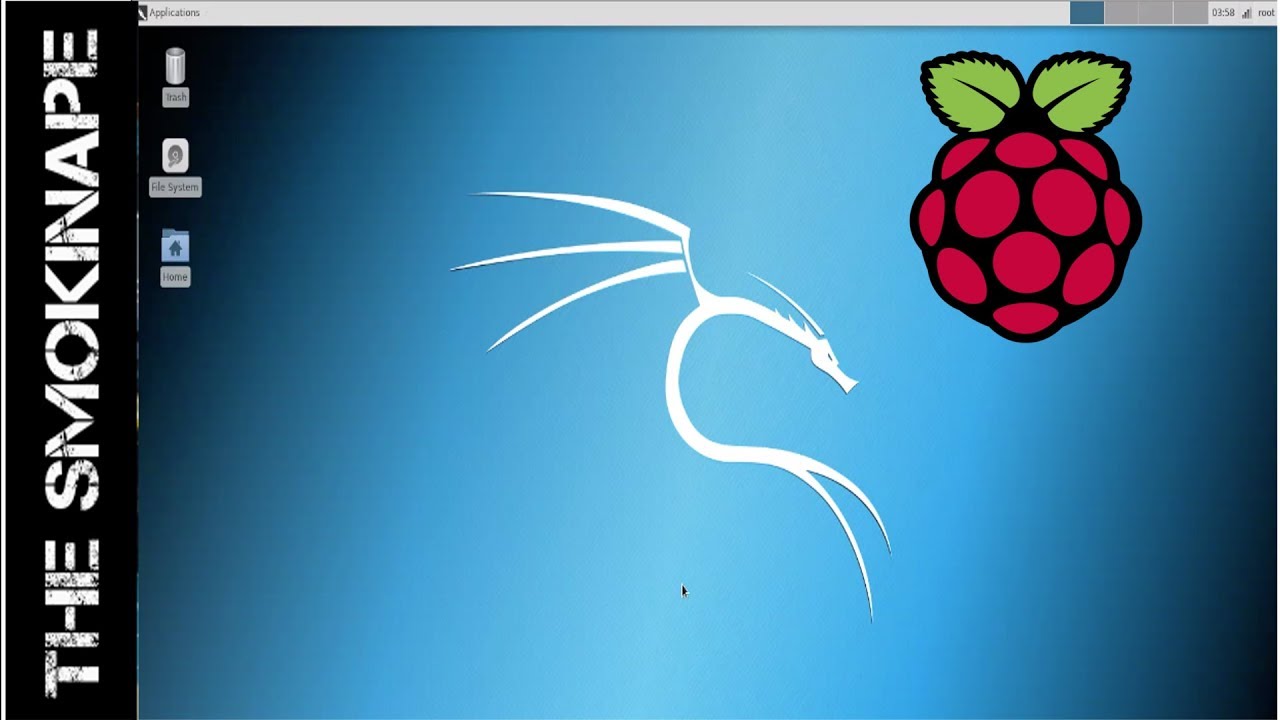






Gloss