How to Use Group Policy Security Filtering to Apply GPOs to Selected Groups
https://www.ispeech.org/text.to.speech
"How to Use Group Policy Security Filtering to Apply GPOs to Selected Groups"
By default, a GPO affects all users and computers contained in the linked site, domain, or OU. However, you can use Security Filtering on a GPO to modify its effect to apply only to a specific user or the members of a security group by modifying the permissions on the GPO. By combining Security Filtering with appropriate placement in OUs, you can target any given set of users.
2016-06-07 10:47:29
source

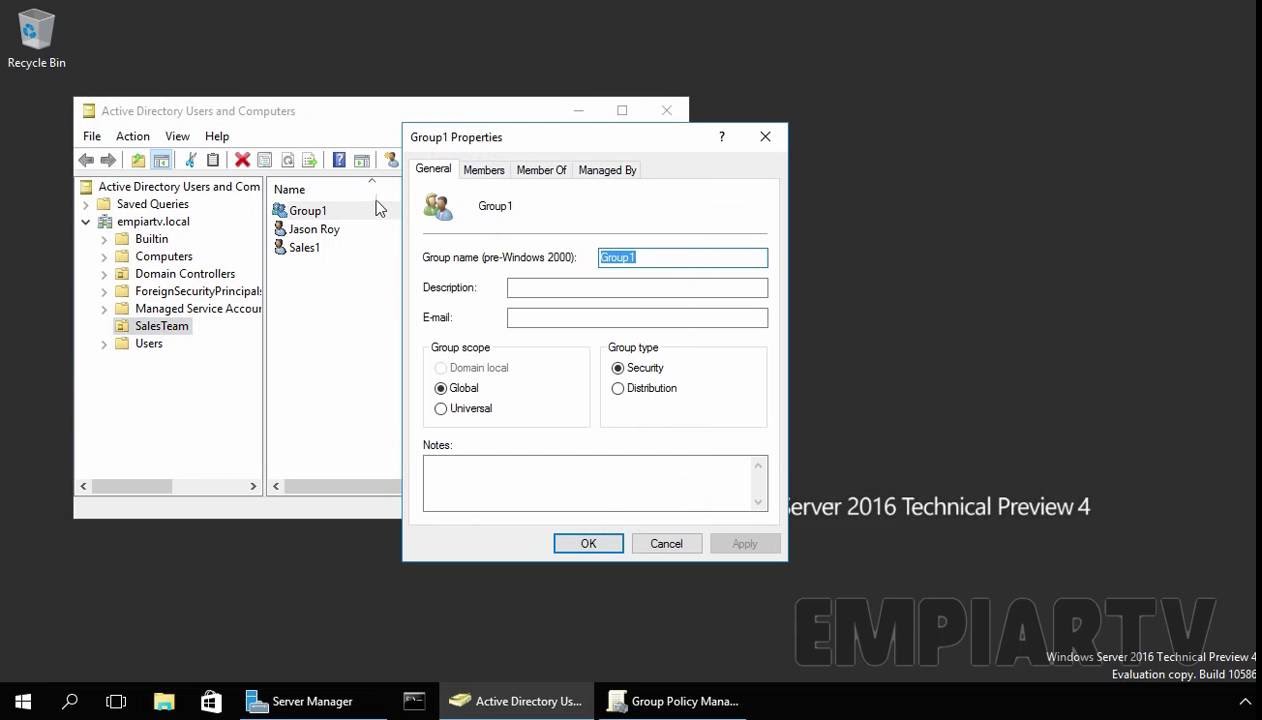






Gloss