How To: Remove Malware From Windows 10
https://www.ispeech.org/text.to.speech
This is a video guide on how to remove most common malware from a Windows 10 computer. This is not ment to be a comprehensive guide for all known malware. These steps will also work for windows 7 and 8.1 but may not be identical.
Web Sites Used:
adwcleaner - https://toolslib.net/downloads/viewdownload/1-adwcleaner/
Junkware Removal Tool - http://www.bleepingcomputer.com/download/junkware-removal-tool/
TDSSKiller - http://www.bleepingcomputer.com/download/tdsskiller/
Malwarebytes - https://www.malwarebytes.com/mwb-download/
*If you use a flash drive to copy files to an infected computer the flash drive may become infected. Always use a flash drive that does not contain anything important. Leave the flash drive plugged in while scanning to remove any malware that might infect it.
end image credit: http://worldartsme.com/angry-at-computer-clipart.html
2016-11-28 06:00:11
source

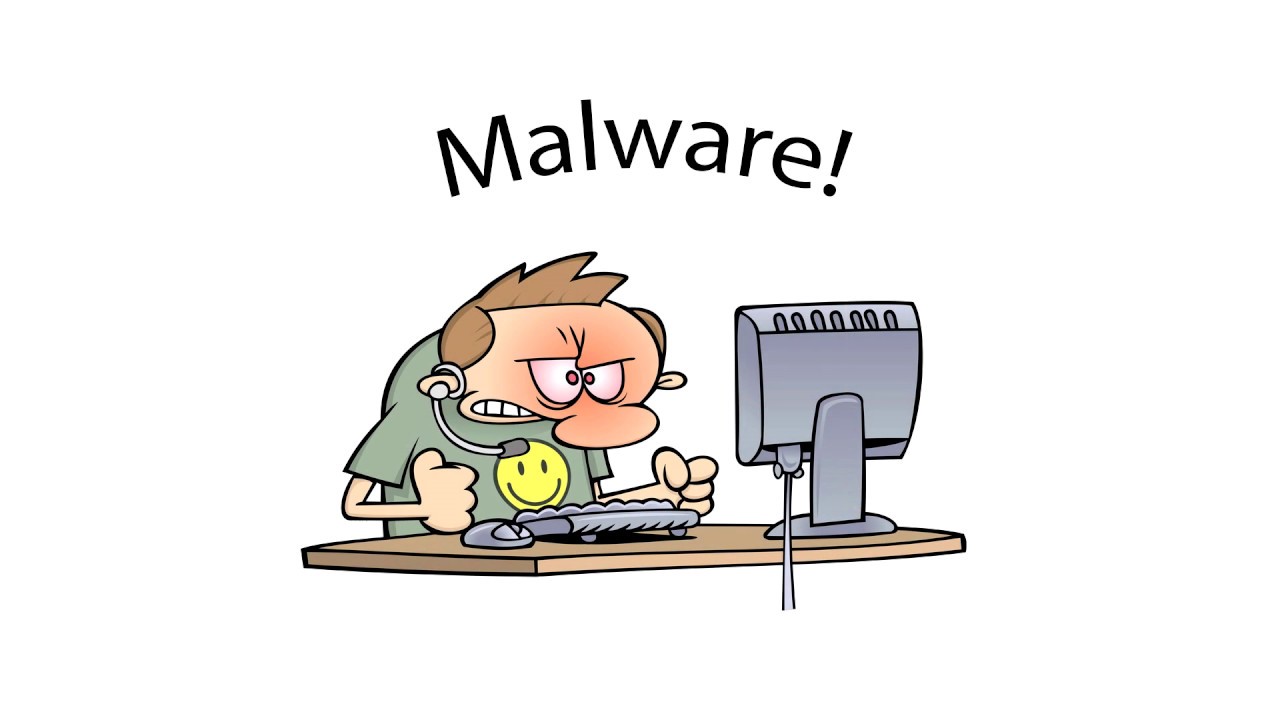






Gloss