How to protect your computer from malware and hackers 2017 | Malware protection tutorial
Text to Speech Demo
Please watch: "How Facebook targeted advertisements track you online, offline and where they sell your private data"
-~-~~-~~~-~~-~-
How to protect your computer from malware and hackers in 2017? Protection against malware and viruses is often presented as a far to simple task. "Just install an antivirus and back up your software and you'll be fine." However, to truly protect yourself from malware, viruses, and hackers, you need change your thinking and daily computing habits. Follow my 2017 malware protection tutorial to learn more about what you can do to protect your computer from malware and viruses.
#1 Don't rely on following "10 tips to protect your computer from malware". Cybersecurity is a process not a product. There are 700 million malwares in existence right now. You need be more vigilant than just following ten easy tips on how to manage your cyber security and protection against malware.
#2 Malware is not just viruses. There are so many types of malware that require different approach to protect yourself from them, that having an antivirus can be as far as even more damaging than not having one. You need to understand that malware executes itself just like any other program (in most cases). That means it need administrative (root) privileges, which YOU, the user, have to grant it in order to function. On windows you probably use administrative user account by default, but that's the biggest security flaw of your system. You need be logged in as standard (non-admin) user and elevate privileges only if you have to install a trusted software. Linux does this job for you by default, so if you want best security you can get, install Linux and use it as much as you can.
#3 Use common sense. To protect your data from getting encrypted by ransomware, always back up on external hard drives. 2 is 1 and 1 is none. To protect against software vulnerabilities, do regular security updates. To protect your computer against malware with remote access, use non-admin account and install software only from trusted sources.
#4 Never trust anyone with your data, don't trust anybody to do the job for you. Even patched systems can be vulnerable, because many times companies don't immediately fix vulnerabilities - Wannacry and Petya ransomwares were created like this. No antivirus can protect you from the 700 million malwares that are in the world. You are responsible for your security so take it that way all the time.
Sources:
http://www.techrepublic.com/article/cyberweapons-are-now-in-play-from-us-sabotage-of-a-north-korean-missile-test-to-hacked-emergency/
https://thewire.in/137220/wannacry-cyber-security-threat-us-non-proliferation/
http://www.techrepublic.com/blog/it-security/security-is-an-ecosystem-not-a-product/
http://www.techrepublic.com/article/cyberweapons-are-now-in-play-from-us-sabotage-of-a-north-korean-missile-test-to-hacked-emergency/
Credits:
The Complex s by McLoed (incompetech.com)
http://creativecommons.org/licenses/b...
'Reveal' by Chuki Beats https://www.youtube.com/user/CHUKImusic
Follow me:
https://twitter.com/The_HatedOne_
https://www.reddit.com/user/The_HatedOne/
https://www.minds.com/The_HatedOne
Help fight for our digital rights: https://act.eff.org/
The footage and images featured in the video were for critical analysis, commentary and parody, which are protected under the Fair Use laws of the United States Copyright act of 1976.
2017-08-02 17:12:10
source

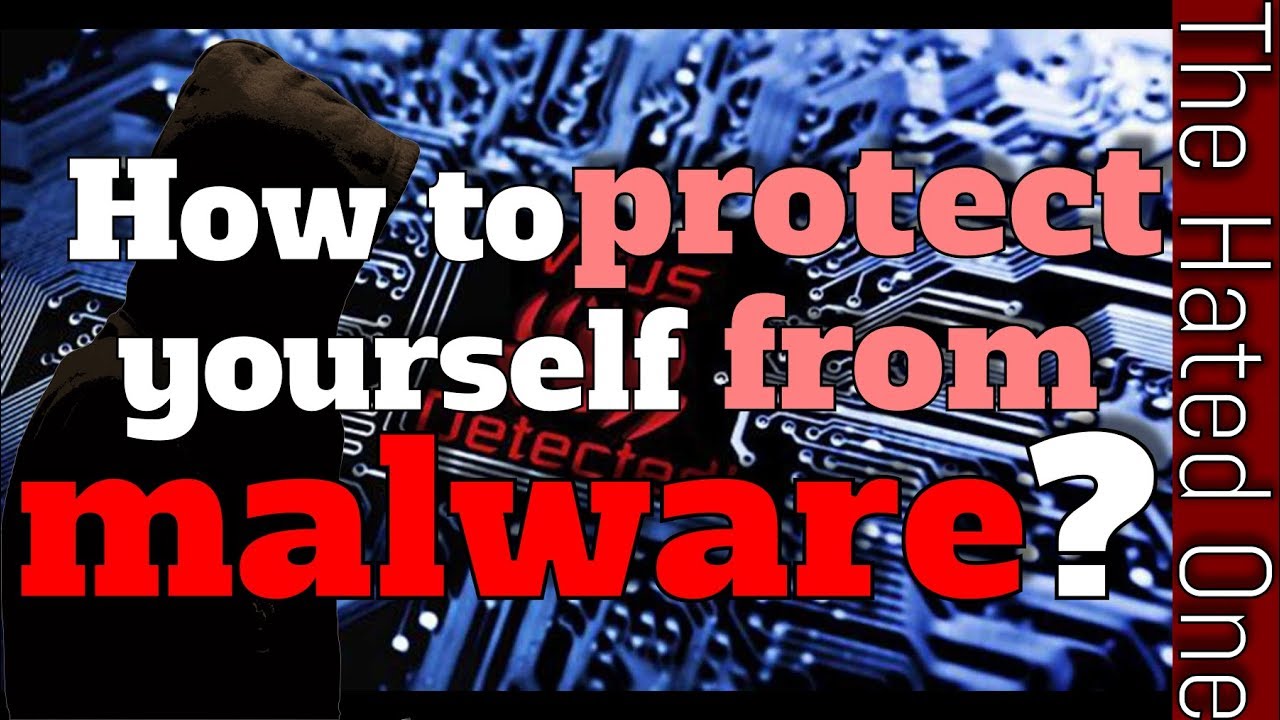






Gloss