How To Install Tor Browser On kali Linux(Step By Step Guide)
Text to Speech
install tor browser in kali linux
1) Download the tor browser linux package
The Download Link : https://clk.sh/oVHG5
{ Skip ADD after You click this link. It just helps us to get better content for you }
Thanks for watching
2) extract the package using archive manager
3) open terminal and navigate to the tor browser folder and browser directory
(# cd broswer)
4) leafpad start-tor-browser to open the script to leafpad and find the root
5) add # symbol to the front of the if command to stop execute the line
becasue the tor browser not run in root user, so we stop the code to execute And Allow the
root user to run a tor browser
6) move the directory to /root/etc
7) # apt-get install alacarte
for adding tor browser to application menu
8) search main menu and open the said application
9) usual application --internet--
click new item to add a items to this menu
10) name box : tor browser
command box: select to browser link
and choose icon & click ok to add a tor browser in menu.
====================================================
If you Have any issues ( alacarte install )
first update your Kali sources.list Repositories
location : /etc/apt/sources.list
Add this lines in sources list
deb http://http.kali.org/kali kali-rolling main non-free contrib
deb-src http://http.kali.org/kali kali-rolling main non-free contrib
deb http://http.kali.org/kali kali-rolling main non-free contrib
and run the the commends
sudo apt-get update
sudo apt upgrade
======================================================
All These Tutorials By Hacking With KaliLinux Channel Is Educational Purpose Only
=====================================================
Follow Me On
Facebook : https://www.facebook.com/Digitalofactory/
Twitter : https://twitter.com/anandkrish12
Instagram : https://www.instagram.com/anandkrish_3/
2017-12-06 02:54:11
source

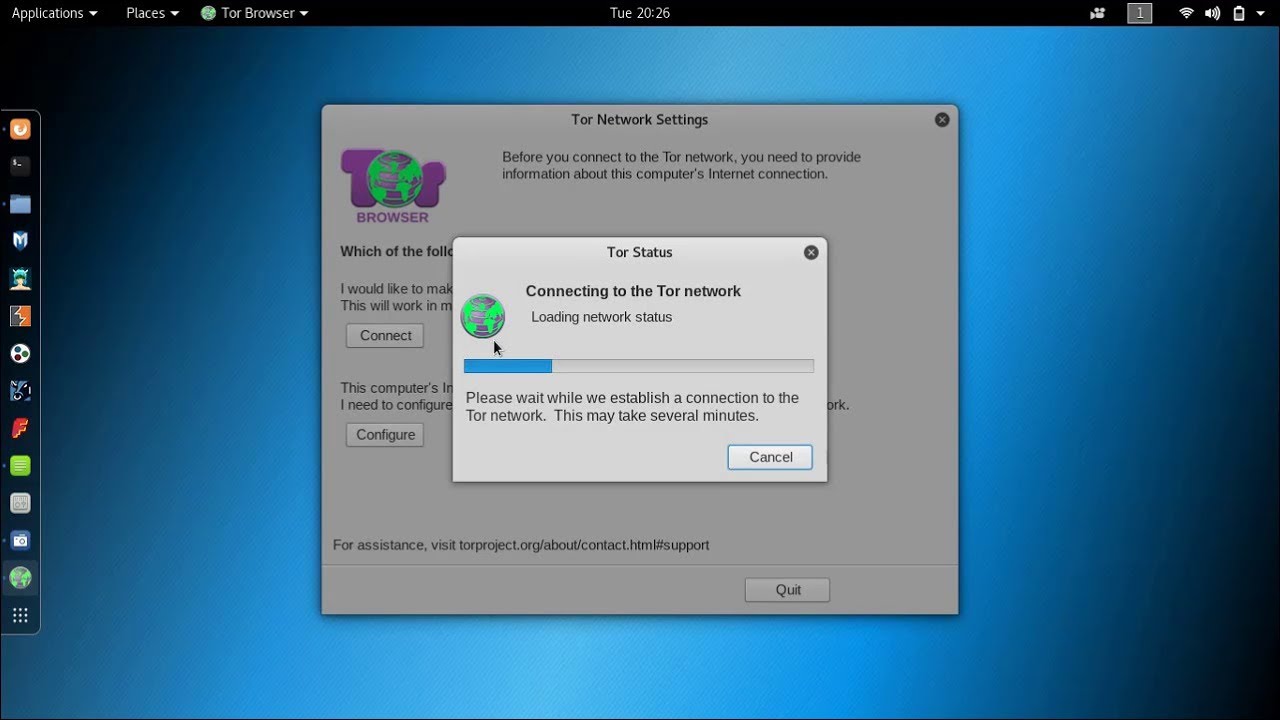






Gloss