How To Install Kali Linux On Windows 10 – Windows Subsystem For Linux
Free Text to Speech
Hey guys! HackerSploit here back again with a Kali Linux video, in this video we will be looking at how to install Kali Linux On Windows 10 as a subsystem.
Kali Linux is a Debian-derived Linux distribution designed for digital forensics and penetration testing. It is maintained and funded by Offensive Security Ltd.
Commands:
- Github Repo: https://github.com/RoliSoft/WSL-Distribution-Switcher
- cd WSL-Distribution-Switcher
- python get-prebuilt.py kalilinux/kali-linux-docker
- python install.py rootfs_kalilinux_kali-linux-docker_latest.tar.gz
- lxrun /setdefaultuser root
I Hope you enjoy/enjoyed the video.
If you have any questions or suggestions feel free to ask them in the comments section or on my social networks.
🔗HackerSploit Website: https://hsploit.com/
Support The Channel✔️
Pure VPN Affiliate Link:
PureVPN: https://billing.purevpn.com/aff.php?aff=33288
Patreon: http://patreon.com/hackersploit
Get Our Courses✔️
📗 Get My Courses at $10 Only!
The Complete Deep Web Course 2018:
https://www.udemy.com/the-complete-deep-web-course-2017/?couponCode=DWCBP2017
✔️SOCIAL NETWORKS
-------------------------------
Facebook: https://www.facebook.com/HackerSploit/
Instagram: https://www.instagram.com/alexi_ahmed/
Twitter: https://twitter.com/HackerSploit
Kik Username: HackerSploit
Patreon: http://patreon.com/hackersploit
--------------------------------
Thanks for watching!
Благодаря за гледането
感谢您观看
Merci d'avoir regardé
Grazie per la visione
Gracias por ver
شكرا للمشاهدة
देखने के लिए धन्यवाद
2018-02-05 19:39:54
source

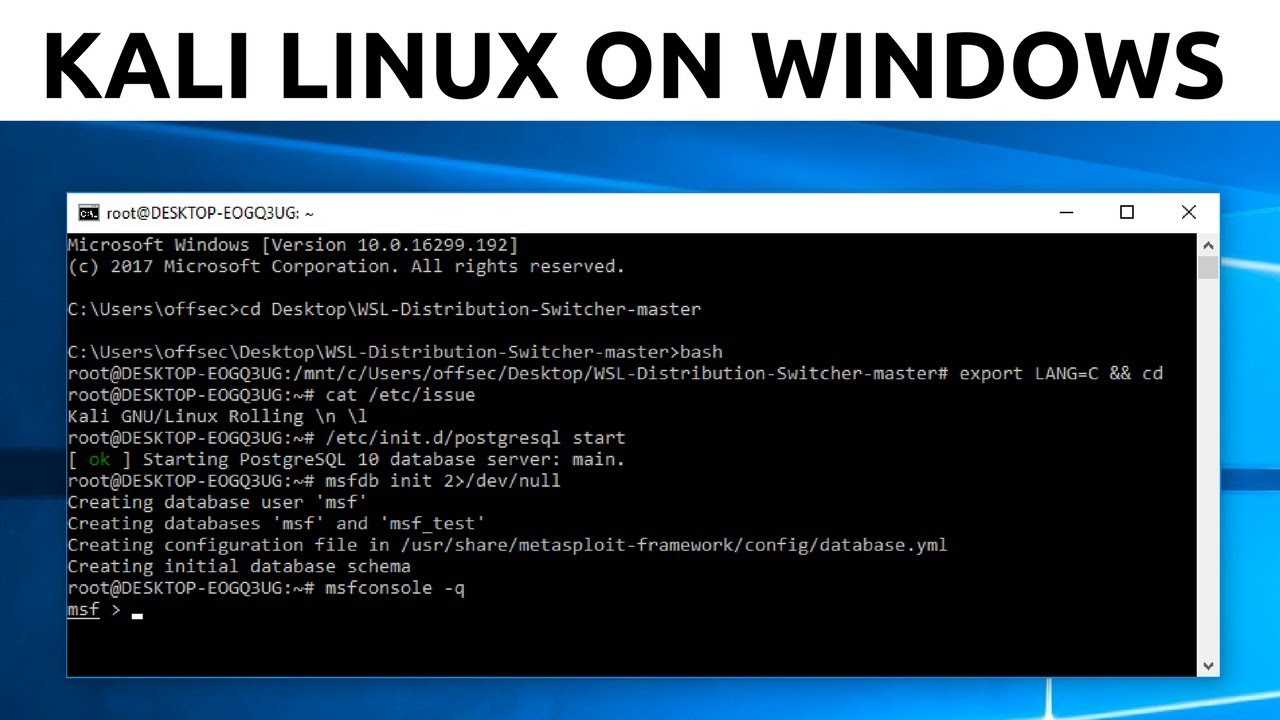






Gloss