How to Install Google Chrome in Kali Linux || install google chrome in Kali Linux | Chrome
https://www.ispeech.org
how to Install Google Chrome in Kali Linux
How to Install Google Chrome on Kali Linux
Kali Linux is based on Debian Jessie.
Go to Google Chrome for Linux page.
Click on the Download Chrome button at the bottom, accept the license agreement, download google-chrome-stable_current_amd64.deb.
Install prerequisites using (assuming you are logged on as root):
apt-get install -f
Install Google Chrome:
dpkg -i google-chrome-stable_current_amd64.deb
To run Google Chrome have a look at the answers to this question: Problem running Google Chrome in Kali Linux
Important Note:
All the hacking is done for educational purpose only. Hacking Tutorials do not take any responsibility in case of misusing it. Don't violate any legal laws.
Happy Hacking 🙂
************************
All these videos Tutorials for educational purpose only,
Don't misuse it. STAY LEGAL!!!
Don't Forget To Subscribe!!!
If any questions Ask me on Comment or Contact :
************************
Share, Support, Subscribe!!!
Website: https://thcb.in
Youtube: https://thcb.in/youtube
Facebook: https://thcb.in/facebook
Facebook Myself: https://thcb.in/fb
WhatsApp Group: https://thcb.in/wa
Instagram: https://thcb.in/instagram
LinkedIn: https://thcb.in/linkedin
~~~~~~~~~~~~~~~~~~~~~
#TechnicalHelperChetan
#ChetanBhalothia
video, sharing, camera phone, video phone, free, upload
2017-02-19 20:19:00
source

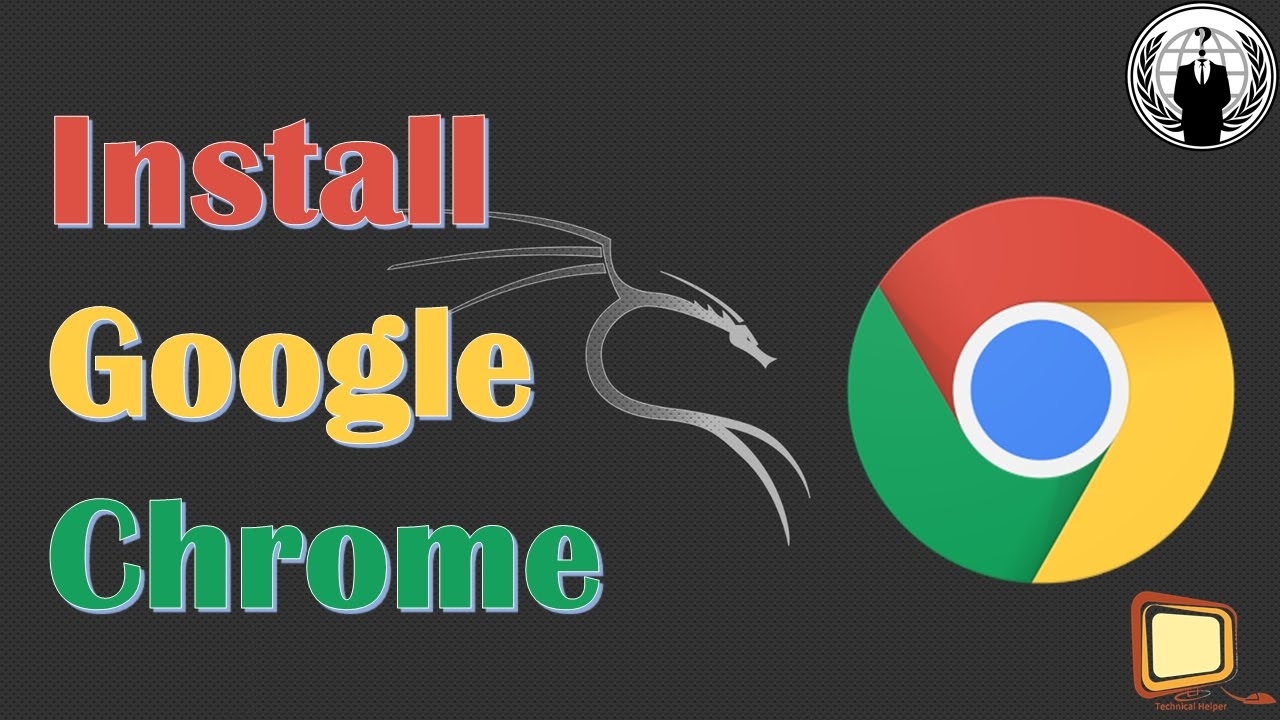






Gloss