Grub Rescue : Repair, Restore Ubuntu | Kali Linux Grub Bootloader using Live CD
https://www.ispeech.org
Blog Tutorial: http://www.hackanons.com/2018/02/grub-rescue-repair-restore-ubuntu-kali.html
Seeing nothing but the grub rescue prompt? Did Windows mess up your Master Boot Record? Using Ubuntu, GRUB 2 got you down? Who needs Live CDs? This video tutorial will show you how you can use an Ubuntu Live USB drive to reinstall GRUB, even when your boot device is inaccessible.
GRUB bootloader gets overrided if you install Windows after Ubuntu. I make this video tutorial on how to restore and customize the GRUB loader.
Common Problem: You install Windows after you install Ubuntu. That erases the GRUB loader, and instead of being able to switch between Ubuntu and Windows, Windows will boot automatically.
Steps:
1) Create a bootable USB Flash Drive of Ubuntu | Kali Linux
- Download Ubuntu
http://www.ubuntu.com/download/desktop
- Download and win32 DiskImager
https://sourceforge.net/projects/win32diskimager/
- Create bootable USB flash drive of Ubuntu | Kali Linux
Now select Live CD, Open Terminal & type the following commands :
sudo mount /dev/sdaX /mnt {replace X with your drive number on which Ubuntu | Kali Installed}
Now bind the directories that grub needs access to to detect other operating systems, like so.
sudo mount --bind /dev /mnt/dev &&
sudo mount --bind /dev/pts /mnt/dev/pts &&
sudo mount --bind /proc /mnt/proc &&
sudo mount --bind /sys /mnt/sys
Now we jump into that using chroot.
sudo chroot /mnt
Now install, check, and update grub.
This time you only need to add the drive letter (usually a) to replace X, for example: grub-install /dev/sda, grub-install –recheck /dev/sda.
grub-install /dev/sdX
grub-install --recheck /dev/sdX
update-grub
Now grub is back, all that is left is to exit the chrooted system and unmount everything.
exit &&
sudo umount /mnt/sys &&
sudo umount /mnt/proc &&
sudo umount /mnt/dev/pts &&
sudo umount /mnt/dev &&
sudo umount /mnt
Shut down and turn your computer back on, and you will be met with the default Grub2 screen.
You may want to update grub or re-install burg however you like it.
Congratulations, you have just Repaired/Restored/Reinstalled Grub 2 with a Ubuntu Live CD!
Which background music did I use?
KevinMacLeod - Carefree
video, sharing, camera phone, video phone, free, upload
2017-05-24 04:37:40
source

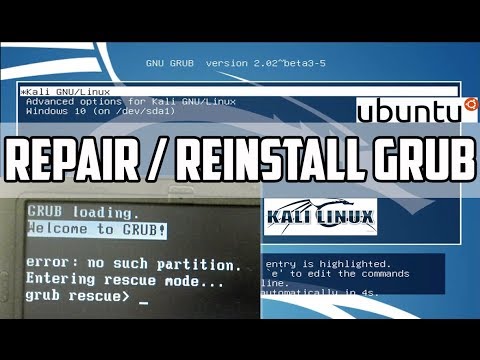






Gloss