Google Arts & Culture App Gets New Art Transfer Tool, Letting Your Transform a Photo Into a Painting
Google has announced a new 'Art Transfer' feature in its Google Arts & Culture app which uses Google AI to let you apply characteristics of popular paintings to your own images, its official blog notes.
For instance, you can add the swirling movement of Vincent van Gogh's paintings or the surreal, confident brushstrokes of Frida Kahlo to a mundane picture of a street sign or a coffee cup. To start, you'll need to download the Google Arts & Culture app - available for Android and iOS.
To use the feature, open the Camera menu in the bottom bar of the app and select 'Art Transfer.' After taking or uploading a photo, choose from dozens of masterpieces to transfer that style onto your image. (And while you wait, we'll share a fun fact about the artwork, in case you're curious to know a bit more about its history.) For more customization, you can use the scissors icon to select which part of the image you want the style applied to.
"Thanks to cultural institutions from around the world, such as the UK's National Gallery and Japan's MOA Museum of Art, we're able to feature artists like van Gogh, Frida Kahlo, Edvard Munch or Leonardo da Vinci," Google said on its blog post.
"Art Transfer is powered by an algorithmic model created by Google AI. Once you snap your photo and select a style, Art Transfer doesn't just blend the two things or simply overlay your image. Instead, it kicks off a unique algorithmic recreation of your photo inspired by the specific art style you have chosen... And all of it happens right on your device without the help of the cloud or your image being processed online." the blog added.

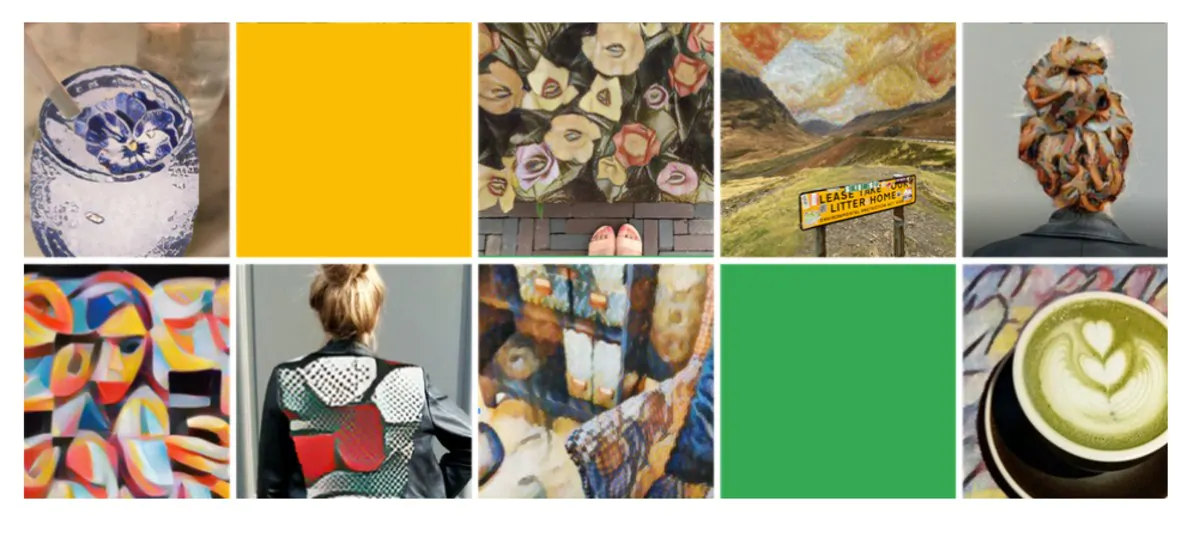






Gloss