Bitdefender's 2020 lineup has it all, from a basic free version to a super-premium package that includes unlimited VPN service and priority tech support.
Even the cheapest paid Bitdefender program has a hardened browser, ransomware protection and easy customization. The Bitdefender malware engine scanned our computer in record time without slowing down the system much. With five versions and several unlimited plans, Bitdefender offers lots of choices for every Windows user.
MORE: Best Windows Antivirus Software 2019
The downside is that Bitdefender's malware protection is still very good, but is not as flawless as it once was. Kaspersky, Norton and, arguably, even Microsoft offer better defenses.
Bitdefender Antivirus Plus, with its wide range of features, makes the list of best antivirus software as our top choice among entry-level paid programs. Kaspersky Internet Security and Kaspersky Total Security are our picks as the best midrange and top-tier programs.
Bitdefender 2020 costs and what's covered
Bitdefender's Windows protection lineup now has five versions. At the bottom is Bitdefender Antivirus Free, which provides basic malware detection and eradication along with phishing and fraud protection.

(Image credit: Bitdefender)
The entry-level Bitdefender Antivirus Plus is full-featured for its price range and includes an unlimited password manager, a Wi-Fi network scanner, a file shredder, a hardened web browser and Bitdefender's new Anti-Tracker web-privacy feature. Antivirus Plus starts at $40 per year for one PC and runs up to $80 per year for 10 systems.

Bitdefender 2020 firewall
(Image credit: Bitdefender)
Bitdefender Internet Security is also exclusively for Windows, but it adds parental controls, file encryption, a two-way firewall, anti-spam screening and webcam and microphone protection.
Internet Security is arguably the sweet spot in Bitdefender's lineup and starts at $60 per year for one computer, going up to $90 for 10 systems.
Bitdefender Total Security adds antivirus software for Macs and Android devices, plus Bitdefender's website-screening and phone-tracking app for iPhones and iPads. The program lets you track a lost or stolen notebook and costs $90 per year for five devices and $100 for 10 devices, but otherwise doesn't gain much on Internet Security's Windows capabilities.
Bitdefender's Family Pack is an expanded license of Total Security that covers 15 systems for $120 per year.
All the paid programs up to this point have client software for Bitdefender's VPN service, but you're limited to 200MB of data a day per device unless you pay another $40 per year. That's not a bad price for a VPN service, but you can't get it as a stand-alone.
Bitdefender Premium Security, new for 2020, enhances Total Security with unlimited VPN use and priority tech support. It costs $150 for 10 systems, which is $10 more than if you just spring for unlimited VPN service when buying Total Security. (All these prices are often heavily discounted online, so shop around.)
MORE: Best Wi-Fi Routers 2019
Owners of recent-model Netgear Orbi or Nighthawk routers can get unlimited-device Total Security licenses for $70 per year as part of the Netgear Armor service.
Meanwhile, the $180 Bitdefender Box home network security appliance includes a year of unlimited Total Security software, essentially the same as the Family Pack; afterward, it's $99 per year.
Bitdefender software works with Windows 7 (with SP1), 8.1 and 10. Multiplatform licenses support macOS 10.10 through 10.14 Android 4.1 Jelly Bean or iOS 11.2 or newer.
Antivirus protection
Bitdefender's malware detection starts with a scanner that hunts for known threats, supplemented by a heuristic monitor that looks for behavioral signs of an infection.
Potential new dangerous threats get uploaded to Bitdefender's servers for a fix. Malware-definition updates are sent several times a day to 500 million systems running Bitdefender software. If having items collected from your computer seems a little creepy, you can opt out. You'll still get all the security updates.

Bitdefender 2020 Antivirus
(Image credit: Bitdefender)
Bitdefender's Safe Files feature puts key items in a folder that can't be changed or deleted, and its Ransomware Remediation saves copies of files that are being encrypted so they can be automatically recovered.
It also defends against potentially unwanted applications (PUAs), fileless attacks and threats to the system's Unified Extensible Firmware Interface (UEFI) startup routine.
Just about every aspect of Bitdefender's paid programs can be turned on, off or adjusted in the Settings section. Each program has both a Game- and a Movie-mode for fewer interruptions.
For malware that won't go away, you can boot into Bitdefender's rescue environment, which restarts the system from a hidden disk sector and thoroughly scans the Windows partition.
Most antivirus vendors, including Bitdefender, offer this as a free download to be loaded on a USB drive or burned onto an optical disk, but Bitdefender also builds it right into its programs.
Antivirus performance
Each of Bitdefender's five Windows antivirus programs uses the same malware-detection engine, which provides good, though not flawless, protection.
For instance, Bitdefender detected 100% of known, widespread malware in German lab AV-Test's round of Windows 10 testing in May and June 2019. But it fell short when it came to previously unseen "zero day" threats, stopping only 98.8% in June, although its May score was perfect.
This puts Bitdefender a step behind Kaspersky, Microsoft, Norton and Trend Micro, which detected all malware samples in both months.

(Image credit: Bitdefender)
Bitdefender registered three false positives, or benign software misidentified as malicious, which can lower a user's confidence in the program. Kaspersky, Microsoft and Trend Micro had none.
This isn't to say Bitdefender's malware protection is bad; far from it. Over 15 rounds of AV-Test's bimonthly tests dating back to January 2017, Bitdefender failed to get perfect 100% detection rates only three out of 60 times. (Trend Micro fell short four times.) But Kaspersky failed to do so only once, and Norton never did.
Bitdefender fell a smidge behind Kaspersky's perfect 100% score in Austrian lab AV-Comparatives' February-through-May 2019 round of testing, catching 99.9% percent of malware and snagging two false positives to Kaspersky's zero. Still, Bitdefender did better than Microsoft, Norton and Trend Micro (all 99.6%).
MORE: Best Windows Antivirus Software 2019
No single brand has a flawless record in AV-Comparatives' tests going back to January 2017. Trend Micro comes closest, but it had far more false positives than Bitdefender or Kaspersky.
Bitdefender has not been tested in the most recent evaluations by London-based SE Labs. In June 2018, the latest test for which we have the results, Bitdefender notched a middle-of-the-road 96% total-accuracy score.
Security and privacy features
All the paid Bitdefender programs include the Anti-Tracker feature, new for 2020, that makes web browsing more private and shows you blocked items and page-load times. Anti-Tracker works with Internet Explorer, Firefox and Chrome.

Bitdefender 2020 Anti-Tracker
(Image credit: Bitdefender)
The Bitdefender password manager works with Internet Explorer, Firefox, Chrome and Bitdefender's Safepay browsers. The latter makes banking and online purchases safer by blocking browser add-ons and forcing an encrypted HTTPS data stream. It also has an on-screen keyboard to thwart a keylogging malware or devices.

Bitdefender 2020 Video & Audio Protection
(Image credit: Bitdefender)
Bitdefender's webcam protection has been renamed Video & Audio Protection and can now prevent microphone hijacking; it's included with Internet Security, Total Security and Premium Security.
Parental Advisor blocks objectionable content and can limit screen time on PCs, Macs, Androids and iOS systems registered with the parent's Bitdefender Central account.
Internet Security, Total Security and Premium Security have a two-way firewall that replaces Microsoft's own firewall, and Total Security and Premium Security can track a lost or stolen system as long as it's turned on.
There's also optimization software, scanning of email attachments for threats and website screening without browser add-ons. If you do want the browser extensions, Bitdefender's free Traffic Light is available for Chrome, Firefox and Safari.

Bitdefender 2020 Parental Controls
(Image credit: Bitdefender)
Although not included with any package, Bitdefender's Parental Controls Premium costs $50 per year and uses device-based artificial intelligence to find patterns of bullying, attempts to meet children outside of the home and nude photos. It warns of, but doesn't block, bad behavior.
Performance and system impact
Bitdefender Total Security delivers an enviable combination of fast scans and minimal impact on system performance.
To measure its impact, we used our custom benchmark test, which clocks how long a PC's CPU takes to match 20,000 names and 20,000 addresses in an Excel spreadsheet. Our Lenovo ThinkPad T470 test bed had a 2.5GHz Core i5-7200U processor, 8GB of RAM and 250GB of solid-state storage with 43.3GB of files.
Before loading any software, the T470 took an average of 8.2 seconds to complete the benchmark, which rose by 15% to 9.4 seconds after Total Security was installed. This passive- performance loss is a bit less than Kaspersky's 18% hit.

Bitdefender 2020 full scan
(Image credit: Bitdefender)
While a Bitdefender Quick Scan ran, the benchmark completion time held steady at 9.4 seconds. During a full scan, the benchmark finished in 9.6 seconds, 16% slower than before Bitdefender was installed, but only 2% slower than with Bitdefender running in the background.
By comparison, Kaspersky's full-scan performance score yielded a drop of 41% from the background rate, and 67% from the preinstallation baseline.
AV-Comparatives' Performance Impact test, in which lower numbers translate to better performance, rated Bitdefender Total Security an 8.3 — better than Trend Micro Maximum Security's 13.7 but short of McAfee Total Protection's 0.8.
Overall, Bitdefender's scanning engine was fast and thorough. It took only 15 minutes and 1 second to comb through the entire drive on its first pass to look at 1,136,735 files. As it gets to know your system (and what to ignore), Total Security gets even better; it ended up running a full scan that examined 639,468 files in just 2:52.
That's only a minute longer than Bitdefender Total Security's 1:58 Quick Scan, which scanned 9,117 of the system's most critical files. Other antivirus programs have faster quick-scan options, but none can churn through a system faster than Total Security.
Interface
Anyone familiar with Bitdefender's 2019 desktop interface will feel right at home with the 2020 version. It displays a green shield with a white check mark when everything is safe.
The Dashboard holds the top five security tasks: a scan recommendation, Quick Scan, VPN, protecting other systems and the Safepay secure browser. There's room to add another task of your choosing.
On the left are Protection for scanning details, Vulnerability, Firewall, AntiSpam, Threat Defenses and Ransomware. Privacy has the password manager, VPN, encryption, webcam protection and the Anti-Tracker. Utilities streamline the startup, clean the hard drive and track a lost or stolen computer.
It took a minute to set Total Security to scan the system nightly. Customization options include which external drives to scan as well as scanning for PUAs, email attachments and recently changed or new files.
Installation and support
Installing Bitdefender Total Security starts with the 11.2MB beachhead installer program, which downloads the rest of the program. You do have to create a Bitdefender Central account, but start to finish, it took only 6 minutes to install Total Security.

(Image credit: Bitdefender)
You get 24/7 support with any paid Bitdefender program, and can call, email or use the online- chat window to contact a technician. Bitdefender promises a response within 24 hours, and upgrading to Premium Security cuts that wait time to a few hours.
The Bitdefender support website also has lots of DIY material, including FAQs, forums and how-to videos.
Bottom line
The 2020 Bitdefender antivirus lineup is one of the most complete we've seen, with everything from ransomware protection, file shredding and encryption to parental controls and system optimizers. Bitdefender's protection against online threats is very good, and the software doesn't inordinately slow the computer and can whip through a hard drive in record time.
On the other hand, Bitdefender can't quite match Kaspersky or Norton's faultless malware-detection rates. Because of that, we recommend Kaspersky Internet Security or Kaspersky Total Security for people seeking midrange or premium antivirus suites, respectively.
However, if you don't need software for other platforms, Bitdefender Antivirus Plus offers unbeatable value.

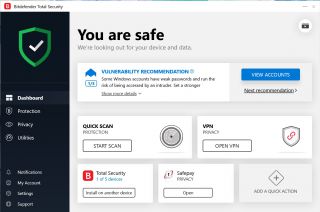






Gloss