10 Security Tips
https://www.ispeech.org
For additional information or questions, be visit http://getprotected.asu.edu/
Script:
Hi, welcome to Arizona State University. Today we want to help you get protected! We will be giving you ten easy tips for keeping your personal information secure while using a computer at ASU.
Tip #1 - Sharing is Daring
Don't share your password. By sharing your password, you are giving someone access to your personal account. Whatever that person does in your account is now your responsibility.
Tip #2 - Update Often
Always update. Hackers are always discovering new ways to steal your information. Keep your anti-virus, anti-spyware, anti-malware and current software releases up-to-date. Yes that means updating Java and Flash even though they annoy you every time you use Youtube.
Tip #3 - Make it complex, so you won't be next
Guess proof your passwords. Ideally, you should use a complex passphrase or at least 10 characters in your passwords. ASU requires your passwords to be a mix of three out of four of the following with a lower case, an upper case, a number, and special character.
Tip #4 - Lock down mobiles
Use passwords, patterns, pins, or even facial identification to secure your computer, phone & other mobile devices. With as much information that these devices store, it is always best to keep them secured.
Tip #5 - Encryption is key
Encryption will be your last line of defense should a thief steal one of your devices. If the device is off when it is lost, it will be difficult for thieves to access your personal information or ASU data.
Tip #6 - Trash unnecessary data
If you don't need it, delete it. Not only will deleting unnecessary data, like old bank statements, be beneficial for your security, you will have additional space. We all love additional space!
Tip #7 - Be careful where you surf
Treat every site like it's Halloween. Just because a site is dressed up like paypal, doesn't mean it's paypal. Sites can host files and software that are malicious in nature, be careful where you surf.
Tip #8 - Don't get hooked like a phish
Beware anonymous emails & emails requesting your personal information. If an email looks suspicious, report it. (getprotected.asu.edu/Phishing_Alerts)
Tip #9 - Use secured wireless
ASU offers encrypted wireless to further secure your network experience. This will help ensure that when you are browsing the internet, your data is being protected from eavesdroppers. For more information on, go to www.asu.edu/wifi
Tip #10 - Pirate Media, Walk the Plank
Distributing copyrighted content while at ASU has its consequences; from a referral to the Office of Student Rights and Responsibilities to expulsion. You also put yourself at risk for opening your machine to other people (peer to peer) or through cracked software.
Thank you for watching and Stay Protected.
2013-08-14 21:08:14
source

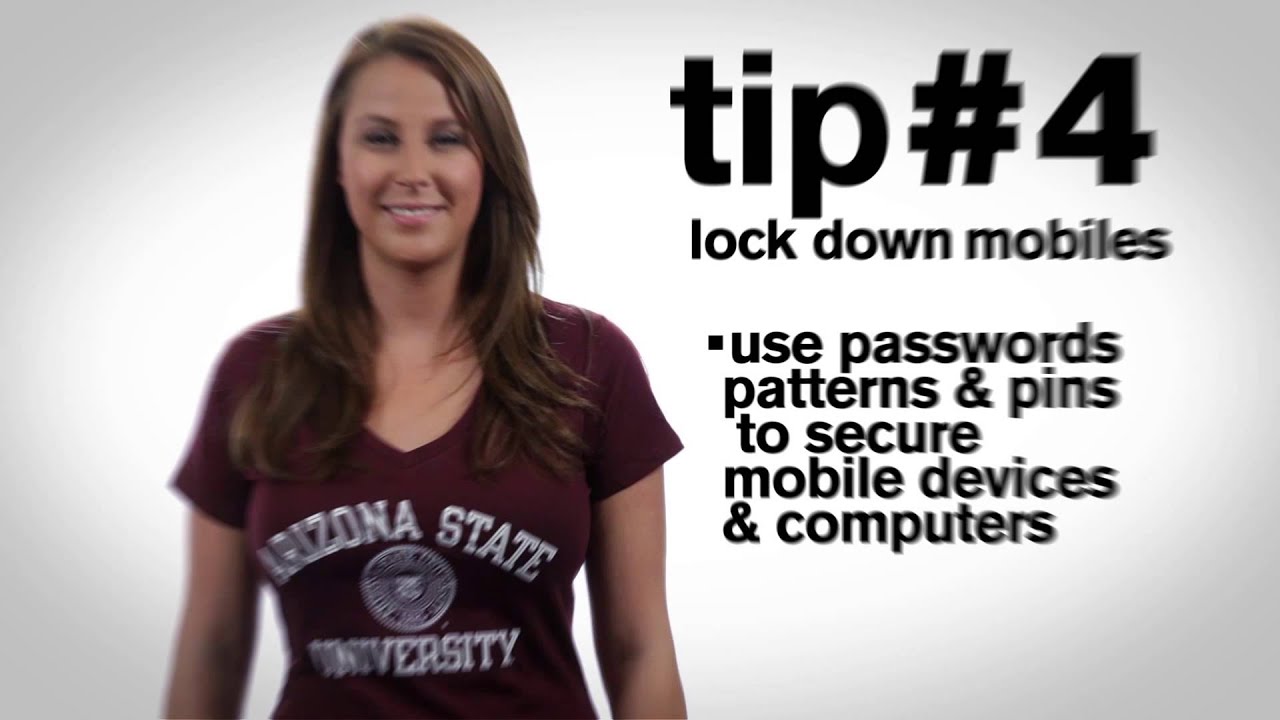






Gloss