Presentation of Linux (and some custom made software) for classrooms
iSpeech
Made with Blender and Gimp on Gentoo Linux
(No Windows XP were harmed during the making of this film)
Transcript:
Slide 1. The main problems posed by software used
Slide 2. Too many rights and opportunities
Slide 3. Used software without skilled configuration allows any user to install most programs and make unwanted changes to the configuration
Slide 4. Diversion of students from the subject under consideration
Slide 5. Students computers have all studied programs installed on them at once, as well as a large number of software included in the distribution of the operating system. At any time student can begin to work with any of the installed programs, ignoring the lesson theme
Slide 6. The lack of central control
Slide7. Each computer in the classroom served individually. If necessary, new software installation and setup procedure should be conducted on each computer on a lot of wasted time and effort
Slide 8. Too much risk from malware and viruses
Slide 9. Computers in the classroom is treated with unverified information from a large number of unsafe sources, such as removable media and networks, in particular the Internet. This greatly increases the likelihood of unauthorized installation of malware and viruses
Slide 10. One of way to solve problems
Slide 11. Many of this problems solved by replacing Microsoft Windows distribution with one of Linux based distribution
Slide 12. One-stage transition to Linux is not possible because this operating system is not completely compatible with all software involved in the learning process
Slide 13. For compatibility with existing software virtualization and emulation can be used, this allows run any software in Linux
Slide 14. Under Linux, there are many software fully satisfies the objectives and requirements of the educational process. In the future virtualization can be fully dropped
Slide 15. Specially build Linux distribution provides an easy interface for students and teachers, which allows comfortable studding of software, but does not allow to make unwanted settings
Slide 16. Installed Linux distribution works in a mode when every student every time starts to work with the system configured by default no matter who and what was doing on the computer before him
Slide 17. For central control software have been developed that runs on the local network and rules students computers. Teacher perform control from his workspace
Slide 18. The main function of the developed software is installation, assignment of permissions to run and start and stop addition software on computers in the classroom
Slide 19. All computers in the local network that running customized Linux distribution are equivalent. This means that any student or teacher can begin to work with any computer and they will have access to their data and will be granted with rights belong to them
Slide 20. Linux Distributions by there nature less vulnerable to malware and viruses. However, for better safety has been taken a number of additional actions, in particular disable of external storage media for students (the teacher has full access to external storage media)
Slide 21. Thank you for watching
source

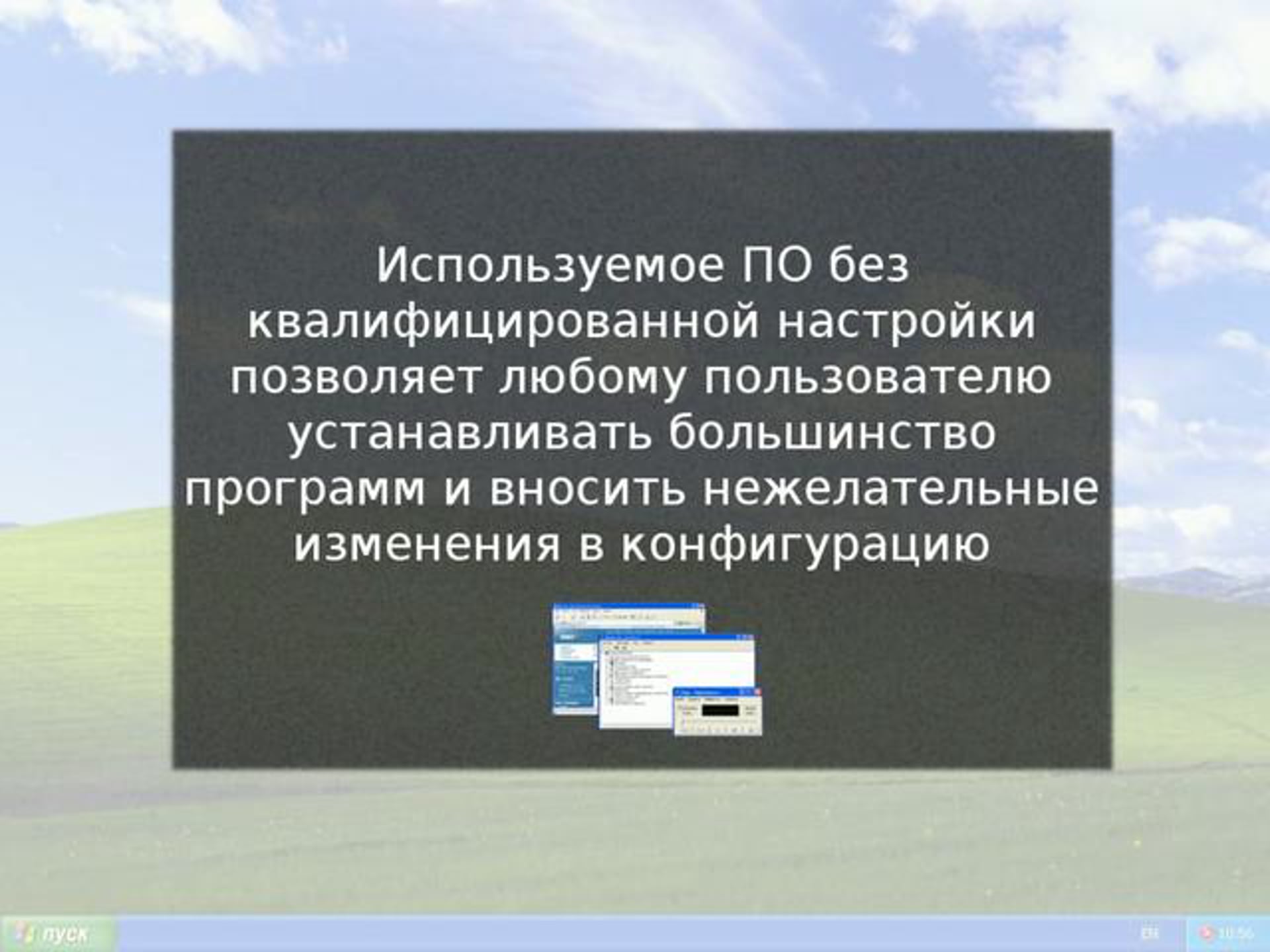






Gloss